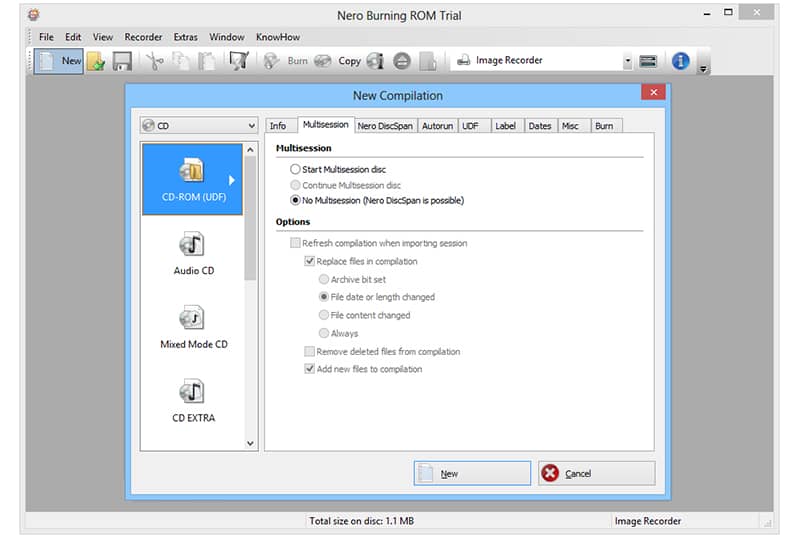- User Rating Me
-
- Latest Version
- Nero Burning ROM 2020 22.0.00700
- License
- Trial
- Release
- Jan 11, 2020
- Ad Support
- No
- System Requirements
- Windows 7 / Windows 7 64 / Windows 8 / Windows 8 64 / Windows 10 / Windows 10 64
Download Nero to Burn CDs, DVDs, and More for Free
Nero is a utility tool that allows you to burn CDs or DVDs effortlessly. It also lets you transfer your data from local storage on discs without using any other third-party software. With the best technologies, this software has its suite packed for you in a single application. Download the latest version of Nero on your Windows PC for free.
What’s new?
The latest version of Nero Burning ROM has come with a few bug fixes and enhancements.
Editor’s review
Essentially, Nero Burning ROM is a practical application. Such applications have seen a significant reduction in use with the appearance of USB sticks and external drives. If you choose to use recording sparingly, this tool will do the trick for you.
One of the most important things about Nero Burning ROM is that it is highly versatile. The reason behind its durability is its compatibility with all the versions of Windows. Plus this application works well for both kinds of users i.e. novice and experienced users.
It would be unfair to not mention that Nero Burning ROM has the ability to create ISO images. It has to be one of the most effective ways to immortalize a memory. You should consider these options if you wish to save some memory on your PC.
Moreover, it provides you with a considerable period of trial. This way you can easily get a hint of what it is like to use the features provided by Nero Burning ROM. You can choose to move further based on your needs.
Features and Highlights
The following are the benefits and furthers exclusively offered by Nero Burning ROM:
RIP
This software allows you to transfer/copy your individual music files and audio CDs as files on your smartphone, PC, MP3 player, PC. not only this but the user can also choose to convert those files into the needed format precisely in no time. Plus the new version has support for all the formats. Moreover, it allows you to browse all of your playlists and files easily.
COPY
If you wish to play your movies and songs to other rooms of your house as well, then Nero Burning ROM is here for you to help. All you have to do is copy DVDs/CDs and Blu-ray Discs of the same quality. It makes it easier for the audio CDs to be quickly reproduced without any additional hassle involved.
BURN
Nero Burning ROM provides you with the industry’s prime solution for burning all disc samples. You can simply choose to generate ISO photos or consider burning your video disc structures to new media. These burned audio CDs are of high-quality sound in the best way possible. It also has some sound filters and other arrangements that allow you to improve the sound quality that matches your music taste well.
PROTECT
As far as security is concerned, Nero Burning ROM keeps a keen eye on the crapware and mishappenings that can ruin the fun for you. The best SecurDisc 4.0 technology has the top-most industry-level 256-encryption, password protection, and digital signature. It allows you to protect your files and restrict somebody else to access it.
Pros of using Nero Burning ROM
The following are the advantages of using this burning software for free:
- In-built media center
- Various video editing tools
- Easy to use interface
- Online sharing available
- Safe and secured
Cons of using Nero Burning ROM
These are the shortcomings of using this burning software on your Windows PC:
- Time-consuming installation process
Frequently Asked Questions
For additional information about the product, the following are the most commonly asked questions and we have managed to answer them for you:
Q1. Is Nero Burning ROM free?
No, Nero Burning ROM is a paid program that has a free trial. You can sign up for the free trial and then choose to buy one of its subscriptions.
Q2. Is Nero Burning ROM worth it?
Yes, Nero Burning ROM is known to be one of the top-notch CD/DVD and Blu-ray Discs burning tools in the market. With plenty of features and excellent customer support makes this application safe and worth its price.
Q3. How much does Nero Burning ROM cost?
The cost of Nero Burning ROM is $49.95.
Q4. What are the top alternatives to Nero Burning ROM?
The following are the top alternatives to this software:
- InfraRecorder
- DeepBurner
- CDBurnerXP
Conclusion
It is safe to say that Nero Burning ROM is overall a great CD, DVD, and Blu-ray disc burner but it might hinder the performance of your system while performing intense burning operations. Although all the tasks get done in mere time and the interface is well suitable. Download the latest version of Nero Burning ROM on your Windows PC and see what else it can offer you.