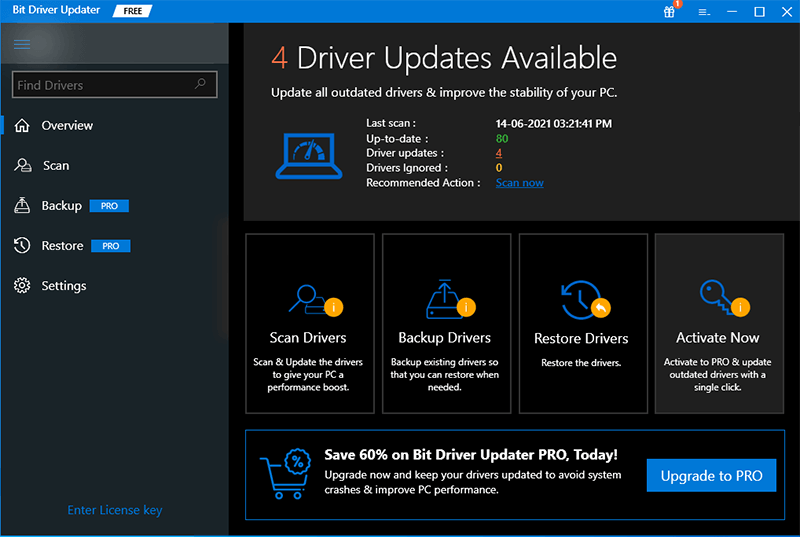- User Rating Me
-
- Latest Version
- Bit Driver Updater 1.0.0.19
- License
- Freeware
- Release
- Feb 13, 2021
- Ad Support
- No
- System Requirements
- Windows 10 / Windows 8.1 / Windows 8 / Windows 7
Free Download Bit Driver Updater (Latest 2022)
There are tons of driver updates on the internet. You are quite aware of the significance of PC drivers. Updated drivers ensure the excellent performance of your PC. If you have outdated drivers on your PC, you must find a way to update drivers automatically. To do so, download the latest version of Bit Driver Updater on your Windows PC based on this review and see what else this software offers you.
What’s New in this Version of Bit Driver Updater
Bug fixes and performance improvements
Editor’s Review
If we list the reasons for poor and buggy PC performance, then outdated drivers will surely be on top of it. Out-of-date drivers negatively impact how your computer performs as they hinder the communication between hardware components and the PC. If the drivers are not updated, then your instructions fail to reach the computer, and you get various annoying problems such as Blue Screen of Death and more.
Moreover, the size of the program is 7.36 MB, which makes it a lightweight application. Also, the scanning time is less than a minute (49 seconds to be precise). It ensures to update graphics, printer, keyboard, Xbox, touchpad drivers as well. Plus, you can try the Bit Driver Updater’s free version before buying the paid one for your own satisfaction.
Since it is practically not feasible to update the drivers manually, you need to download free software like Bit Driver Updater to accomplish the task effortlessly. It offers some of the most incredible features, such as one-click driver updates, the creation of a system restore point, and more. Before moving to the detailed Bit Driver Updater reviews, let’s have a quick look at its features.
Features and Highlights
To know more about Bit Driver Updater, check out the features it has to offer in detail:
Driver Backup and Restore
Prior to your update through Bit Driver Updater, the application ensures to create backups of your current driver versions. It does that to prevent any given mishappening that might take place while installing the new driver version. In case that happens, the user can easily switch back to their previous version with all of their data intact.
Scan Scheduling
If you are one of those users who spend most of their time on PC, you can simply use this feature to sun scan and update when you are not using it momentarily. Moreover, it provides a list of all the drivers along with their details. This helps you to check all the problematic drivers of your PC. Plus, Bit Driver Updater does that within a minute.
One-Click Functionality
If you are a newbie and find yourself in a perplexing place about how to use a driver updater, download Bit Driver Updater to rescue your system for free. This program allows you to get the tasks completed in mere clicks. If you wish to run a scan for broken, outdated, or missing drivers on your PC, all you have to do is hit the scan button and you’re good to go. Same with updating and other tools as well.
PC Optimization
To provide the user with the utmost satisfactory performance, the software manages to enhance your system performance exponentially. Not only it takes care of your device drivers but it also ensures to keep them in better health to keep your PC up and running as smooth as ever.
Automated Services
Another notable thing about Bit Driver Updater is that it does most of the job on its own. Tasks such as scanning and updating drivers are automatically done. This not only reduces your burden but it also saves you tons of time.
Driver Download Speed Acceleration
The program ensures to provide the user with the utmost speedy downloads. Not only does it save the users time but it also allows them to review the progress.
24/7 Customer Support
Bit Driver Updater has always made sure to provide its user with the best service possible. What adds to their remarkable service is the efficient round-the-clock support. And you get to have expert advice for all of your queries and questions for free.
WHQL Authentication
As mentioned before, it only installs the most compatible and trustworthy driver version on your PC. It not only updates your drivers successfully but also enhances your computer’s performance to a great extent, making Bit Driver Updater a safe and secured driver updater.
60-day Money Back Guarantee
It is recommended to go for the trial version essentially. If the software satisfies your needs, you can simply switch to the paid version at any given point during the trial version. The benefits do not end here, if you still find yourself unsatisfied after buying the subscription, you can submit a refund request and get your money back within the first 60 days.
Pros of using Bit Driver Updater
The following are the perks of using this incredible driver updater:
- Customizable and deep scans
- Latest security patches additions
- High-compatibility
- Fixes further bugs
- Budget-friendly
- Multilingual
- Lightweight tool
Cons of using Bit Driver Updater
Just like every other software, this one has its own limitations as well:
- No support for older Windows versions
Why should you choose Bit Driver Updater?
There are tons of efficient driver updaters available in the market, so what makes Bit Driver Updater stand out? To justify its use, firstly, it allows you to download the free version in order to see how the updater works for them.
To less time-consuming activity, Bit Driver Updater provides the user with one-click functionality. This happens to be the best quality that this driver updater has to offer. Not only this but the user-friendly interface helps as well. It permits the users to navigate through all the tools with ease.
Additionally, the software does not keep the user waiting. Ir runs deeps entire system scans in seconds. Plus it only provides WHQL certified drivers for safety precautions. Along with this, it has a huge driver database. And if the product and its features do not satisfy you, you can simply choose to get a refund within 60 days.
Comparison of Free and Paid Versions
Below we compare the full and free to download versions of Bit Driver Updater.
| Free Version | Paid Version |
| No option to create and restore driver backups. | It lets you create driver backups and restore the same. |
| You cannot update drivers in bulk. | The paid version allows one-click bulk driver updates. |
| No driver download speed acceleration is available. | You can accelerate the driver download speed. |
Frequently Asked Questions
For your reference, we have answered the most asked questions by the users:
Q1. What is Bit Driver Updater?
Bit Driver Updater is a utility tool that updates all of your outdated device drivers. It does all the hardships automatically and makes sure to improve your PC’s performance simultaneously. This driver updater is known to be an all-in-one solution for all of the PC issues.
Q2. Is Bit Driver Updater free to use?
Yes, Bit Driver Updater has a free trial period that provides the user with almost all the pro features for a month or so. The user can switch to the paid version at any time they want.
Q3. What does the Bit Driver Updater do?
Bit Driver Updater provides the user with the ability to update their system drivers safely. It scans through your computer quickly and provides you with a detailed list of all the faulty/missing/outdated drivers that need to be fixed. Then, it also offers you certain ways to update your drivers in the best way possible.
Q4. Is Bit Driver Updater safe?
All in all, Bit Driver Update is safe software that manages to update your drivers securely. It ensures the safety of the system.
Q5. How to use/ fix outdated or missing drivers using Bit Driver Updater?
To use the Bit Driver Updater in the right way, follow these steps:
- Download the Bit driver Updater’s installation file from above.
- Wait for the program set up to download.
- Now, click on the download file.
- Simply, follow the instructions that appear on your screen.
- Once the installation steps are complete, the software launches itself and begins the scanning process. You can also choose to cancel the automatic scan and do it manually as well.
- The scan results will show up. Locate the driver that you want to update and click on “Update Now” and that’s it.
Bottom Line
To conclude the Bit Driver Updater review, we can say that it is among the best free software available to download to update the drivers. Its features make it simple as ABC to make sure the update process goes smoothly and the computer performs well after the update. It is a reasonably priced software. Hence, it won’t cost you much. You can get its full version or download its free setup for Windows 10/8/7 without giving a second thought.