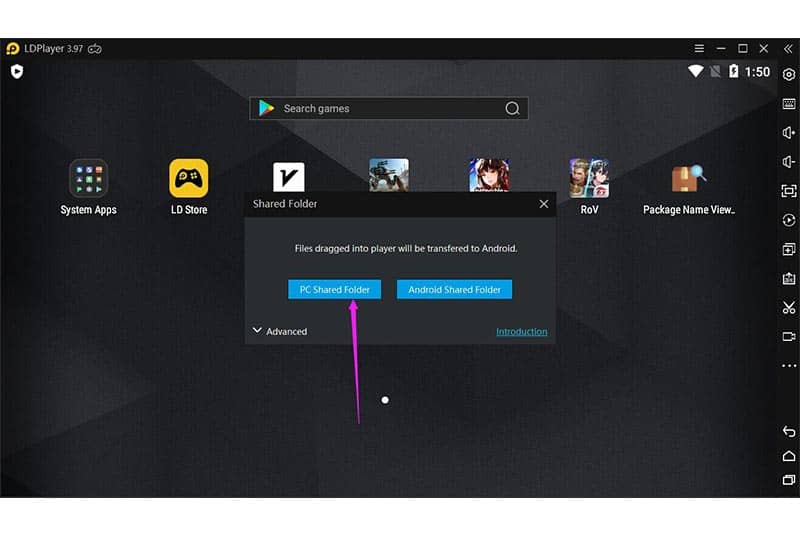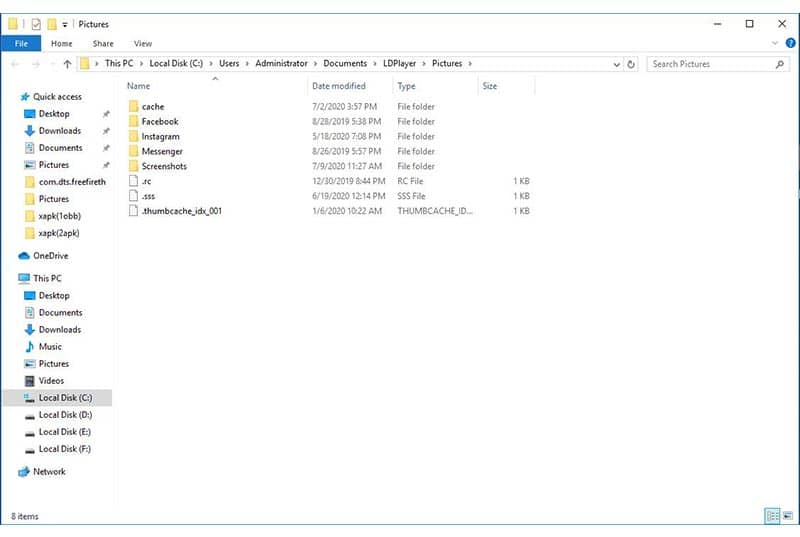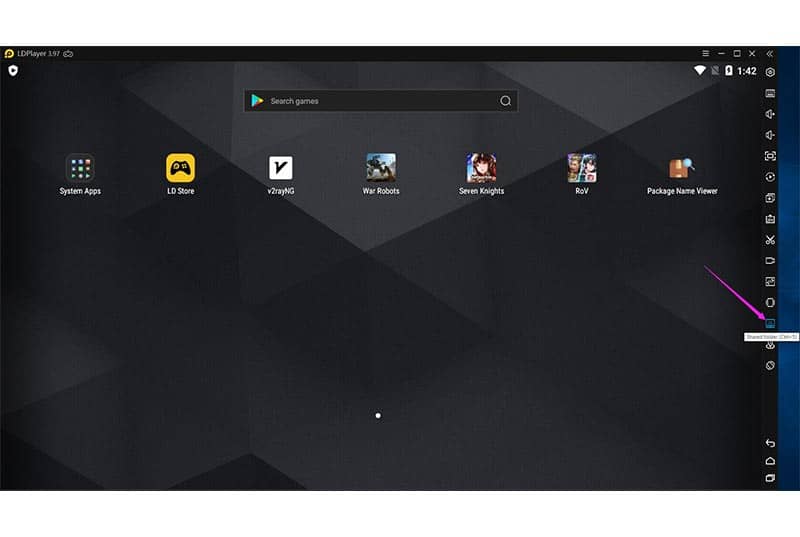- User Rating Me
-
- Latest Version
- LDPlayer - Android Emulator 4.0.66
- License
- Freeware
- Release
- Jul 29, 2021
- Ad Support
- No
- System Requirements
- Windows 10 64bit / Windows 8.1 64bit / Windows 8 64bit / Windows 7 64bit
Download LDPlayer (Latest Version 4.0.66) for Windows PC
On Jul 29, 2021, the team of LDPlayer updated their android game emulator to 4.0.66 for Windows 10 64bit / Windows 8.1 64bit / Windows 8 64bit / Windows 7 64bit users. LDPlayer is an android game and app emulator for PC which allows smooth running of the most popular and latest Android games. The user can experience better gameplay and graphics through the emulator as the processor, RAM, graphics, storage, and other properties are better on PC than on any other Android device. Whether solo or multiplayer, the user can play any type of game on your computer with the help of the emulator. The software supports multiplayer games Arena of Valor, Call of Duty, Player Unknown’s BattleGround, Candy Crush, Clash of Clans, and numerous others. The review of LDPlayer is quite positive. Download the LDPlayer free version and start playing.
What’s New in this version of LDPlayer:
The latest version of LDPlayer is now better than ever. The operation of the software has been improved. The sensitivity of the rotating camera in FreeFire is now smoother and better. The screen lock is now working perfectly. The company has added a mini mode to the software which enables you to complete other tasks while you work. Older graphic cards were facing a black-screen issue which has now been fixed. New wallpapers have been introduced. Numerous other bugs have also been fixed.
Editor’s Review
Numerous game emulators are available for download but what makes LDPlayer better is its superior gameplay. Other game developers have been motivated by the software to create a special edition of Android games for computers, based on the emulator which says quite a lot about its image and working. The software ranks well among the best Android game emulators. The software can be customized according to the priorities of the user. All in all, the emulator is highly recommended if you want to play Android games on your PC.
Features and Highlights
The following features of the emulator make it a better option for download:
- Android Gaming on PC- LDPlayer is a free android game emulator which allows the user to play android games on the blogger screen of PC or Laptop. Android game lovers can avail the benefits of the emulator easily.
- Simple User Interface- The user interface of the emulator is quite simple and straightforward, making it less confusing and tiring than other similar software. Familiar options are visible on the launch screen for an ease-of-access.
- Customizable- The emulator allows the user to set the properties of the RAM, processor, storage, and others accordingly. The frame rate can also be adjusted according to the game you want to play.
- Safe to Use- Unlike other game emulators, LDPlayer is quite safe to use. It blocks third parties to access your data unless you want it.
- May Contain Ads- Although LDPlayer is a very good alternative to other emulators, it might show you some ads.
- Key Mapping- The emulator allows you to assign and map keyboard and mouse keys to the emulator for the ease of playing games. You can set the keys and shortcuts to the emulator according to various games.
- Faster Gameplay- The PC’s system is quite stronger than any Android device which makes the gameplay better and faster than any other device. If you cover more than enough system requirements, you can enjoy the best gameplay experience.
Pros of LDPlayer
The major benefits of the software are:
- The software has a multi-instance feature
- Different setting options are provided for different games
- The keymapping of the emulator is quite good
- The emulator also supports gamepads and controllers.
Cons of LDPlayer
The main disadvantages of the emulator are:
- The system requirements of the emulator are a little advanced
- There is not inbuilt-in tutorial on how to run it
- Highly-customizable settings make the software a little confusing
- The emulator may contain advertisements
Bottom Line:
LDPlayer is a quite effective Android game emulator for PC. The versatility of the emulator makes it better and faster than its alternatives. Flexible yet precise controls take the gameplay to a whole new level. Although a tutorial for running different games is missing, the emulator makes up for it by providing the best user experience. The emulator is lightweight and can be installed in major operating systems. Although the system requirements of the emulator are a little high, 2D Android games can run easily on old computers. Download the LDPlayer free and full version for PC and start playing.