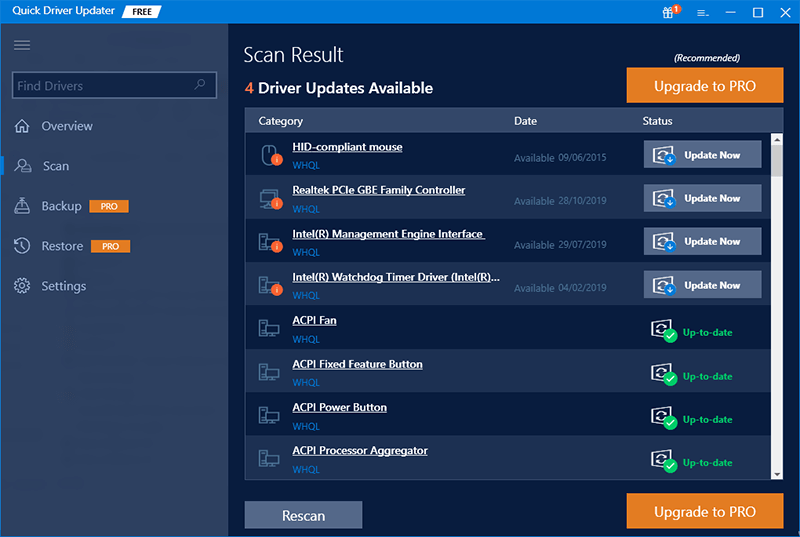- User Rating Me
-
- Latest Version
- Quick Driver Updater 1.0.0.6
- License
- Freeware
- Release
- May 28, 2020
- Ad Support
- No
- System Requirements
- Windows 7 and Above
Description about Quick Driver Updater
The latest version 1.0.0.6, released on May 28, 2020, of Quick Driver Updater, is available for download on Windows 7 and Above computers. Since outdated drivers are among the top culprits behind almost every PC error, you can use this software to find and update the device drivers effortlessly.
What’s New in this Version of Quick Driver Updater:
Bug fixes and improvements
Editor’s Review
Have you ever faced Blue Screen of Death or any such issues on your computer? If yes, then you must be knowing how scary and annoying these problems are. Well, most of these problematic situations arise because of outdated peripheral drivers. If you keep the drivers updated, then you can keep most of these irritating errors at bay. You can do it manually or download free and safe software like Quick Driver Updater to accomplish the task easily. In our humble opinion, the latter is better as this software allows you to update all the out-of-date drivers automatically with a single click and provides several other useful features, such as the creation of a system restore point, acceleration of the driver download speed, etc. Let’s have an in-depth discussion about all its features in the next section of our Quick Driver Updater review.
Features and Highlights
Below are the features of Quick Driver Updater you must have a look at before downloading the software.
- One-click driver fix: The full version of Quick Driver Updater boasts an option to get rid of all the outdated drivers with a single click. Hence, it saves your valuable time and energy from updating the drivers one after another.
- Multiple language support: It comes with support for all major languages across the globe such as English, French, and more.
- Scan scheduling: If you want to make sure your computer has the most updated drivers at all times, then it necessary to scan and eliminate the outdated drivers regularly. However, you may not get enough time to perform regular scans, you may use the scan scheduler to automate the scans.
- Creation of driver backups: In almost every case, the driver update brings PC performance improvements. But in a few rarest of rare cases, the opposite may also happen. Therefore, to be on the safer side, you must have a backup of drivers. With Quick Driver Updater, you can create driver backups without any cumbersome effort.
- Easy restoration of backups: Is there any point in creating a backup when you cannot restore it in the time of need? In our view, in such a case, it is pointless to create driver backups. Therefore, this software comes with an easy-to-use option to restore the drivers from a backup.
- Driver download speed acceleration: Quick Driver Updater is already a fast software when it comes to downloading the drivers. However, if you want an even faster download speed, then you can use the acceleration option.
- Exclusion list: If you do not wish to scan and update a particular driver, then you can add it to the Ignore list. Quick Driver Updater does include the drivers present in the exclusion list in the scan process until you remove them from that list.
Pros of Quick Driver Updater
Below is why downloading the free setup or full version of Quick Driver Updater is a good decision, i.e., the pros of this software.
- Beginner-friendly interface.
- Scans every nook and corner of the computer to detect outdated drivers.
- Makes significant improvements to the PC performance.
- It downloads drivers from reliable sources.
- Its scan speed is jet fast.
- Quick Driver Updater fixes a lot of driver-related computer problems.
Cons of Quick Driver Updater
We did not notice any major shortcomings while reviewing Quick Driver Updater. It only has a single con that we share below.
- It is not compatible with older Windows versions like Vista and XP.
Comparison of Free and Paid Versions
Wondering whether it is better to download the Quick Driver Updater free edition or get its full version? If yes, then have a look at the comparison of both versions to make a decision easily.
| Free Version | Paid Version |
| No option to create and restore driver backups. | It lets you create driver backups and restore the same. |
| You cannot update drivers in bulk. | The paid version allows one-click bulk driver updates. |
| No driver download speed acceleration is available. | You can accelerate the driver download speed. |
Bottom Line
Downloading Quick Driver Updater is a wise decision if you want to update the drivers automatically with one-click and want advanced features, like driver backup/restore. If you only want to update the drivers and don’t mind updating them one-by-one, then download the free version of Quick Driver Updater. However, we recommend you get the full version of this software as it is highly cost-effective, priced reasonably, and is a one-stop solution to all issues related to drivers.