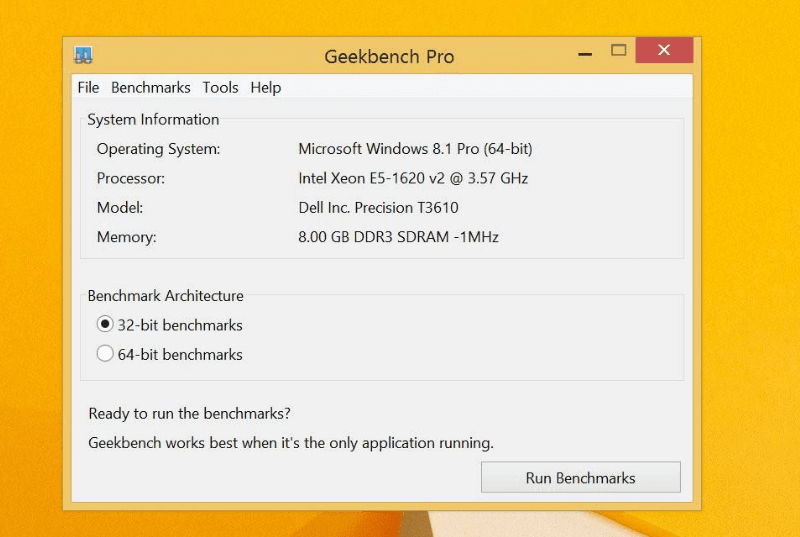- User Rating Me
-
- Latest Version
- Geekbench 5.4.3
- License
- Demo
- Release
- Nov 06, 2021
- Ad Support
- No
- MD5Hash
- 2ebdf91ce11e040bb783d5a204c073ee
- VTUrl
- https://www.virustotal.com/latest-scan/1dd6cb4eb29
- System Requirements
- Windows 10 (64-bit)
Download Geekbench a Best CPU Benchmark Software
With a single click, you can evaluate the performance of your system by using Geekbench. If you want to optimize the speed of your processor. You need to download Geekbench on Windows PC. Geekbench is used for increasing the speed of CPU and GPU while gaming.
Earlier memory and battery tests used to disappear from the system. So, you can improve the computing power by using Geekbench 5.
The review of 64-bit Geekbench 5 is quite impressive for windows. Let’s go through the changes in Geekbench made after the new version.
What’s New In This Version Of Geekbench
The latest version of Geekbench has some major changes:
- All the bugs are fixed by geekbench in this version.
- Upgrade Vulkan error handling.
- Revamp Time error handling.
- While running the OpenCL Compute Benchmark, Android might crash. With the help of Geekbench, you can fix it.
- With the help of AVX512, you can enhance the AES-XTS workload performance of processors.
- Enhance Vulkan buffers performance by disabling bound checking.
- Vulkan workloads can be improved by stabilizing command buffers.
- Upgrade Vulkan buffers by adding value to Depth of field.
Editor’s Review
Primate Labs released an official version of Geekbench 5. The performance of your CPU and computer memory can be measured by Geekbench 5. You can get basic information in the main window about your system. Your PC includes an operating system, RAM, processor model, and manufacturer. If you want to measure the performance of single-core and multi-core you can do so. You can also perform stress tests. Here, this test will help you to determine the capability of your system to measure the performance of workload.
Features And Highlights
The major attractions of Geekbench in Windows and PC are:
Processor Benchmark
If you want to check your email while taking a picture, playing music, or all at the same time. You can use this app to measure the performance both in single-core and multi-core. Apart from that, Machine Learning and Augmented Reality can be measured by CPU Benchmark Geekbench 5.
Data Retrieval
Video editor, image processing, and gaming are the parts of your PC. If you want to test the credibility of your system you can do so with the help of a computer benchmark. With the help of OpenCL, CUDA, and Metal API’s you can examine the capacity of your GPU. Here Vulkan is the next-generation cross-platform of Geekbench 5 for Windows or PC.
Multi-Platform
Geekbench 5 allows you to compare Samsung to Apple. Here it means Geekbench 5 works as a cross-platform. In case. You want to check the capability of your system. You can do so by comparing processor architectures, operating systems, and computer devices of systems. Windows is supported by Geekbench 5.
Monitor Geekbench
If you want to spread Geekbench speed with everyone. You need to upload the result on Geekbench Monitor. After creating an account you can easily track results in a single place, and view the results. Here you can find it from any device whether it's your PC or Windows.
Examining Real Life
If you want to check how the task and applications will be handled by your current system. With the help of Geekbench, you can do so. Real-world scenarios can be tested by new characteristics of Geekbench 5.
Pros of Geekbench 5
The major advantages of the Geekbench application are:
- Multi-threads work together to perform a single task.
- Modified testing means changes in GPU tests.
Cons of Geekbench 5
The major disadvantages of the application are:
- 32-Bit Processors are not supported as much as 64-Bit is supported.
Frequently Asked Questions(FAQs)
The following are some questions that are asked by the users quite frequently. Check them out below:
Q1. Is Geekbench Application free for Windows and PC?
Geekbench is a free trial application that is used for testing the speed of the processor and GPU. If you want to experience advanced features, you need to download the pro version.
Q2. Is there a 64-Bit version of Geekbench Download for Windows and PC?
Yes, the free trial version of the Geekbench application is available for the 64-Bit version as well.
Q3. How do I download and install the full version of Geekbench?
To do so follow the steps mentioned below:
- Download the application by clicking on the above-mentioned link.
- Click on the installation file.
- Follow the on-screen process for installing it successfully.
Q4. What are the alternatives of Geekbench?
The following are some best alternatives of Geekbench are:
- Phoronix Test Suite
- Novabench
- PassMark CPU Benchers
- AoSMark
- Tyler’s Frame Machine
Bottom Line
Hence Geekbench is one of the finest applications that is used for measuring the speed of processor and memory. With the help of this application, you can make comparisons between any of the devices. Download the latest version of Geekbench for free on your Windows or PC to increase the speed of the processor in no time.