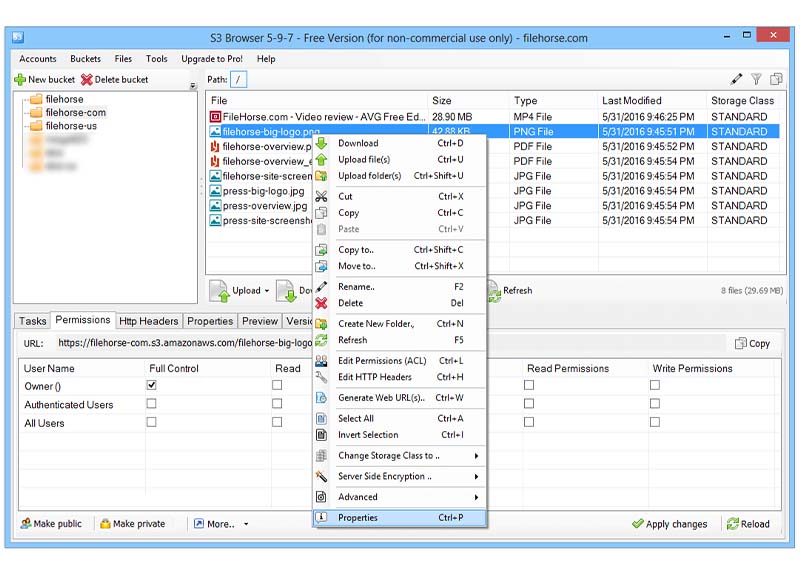- User Rating Me
-
- Latest Version
- S3 Browser 10.3.1
- License
- Demo
- Release
- Dec 06, 2020
- Ad Support
- No
- VTUrl
- https://www.virustotal.com/latest-scan/1e4910b926b
- System Requirements
- Windows Vista / Windows 7 / Windows 8 / Windows 10
S3 Browser Download a Free Windows client for Amazon S3 Service
Amazon S3 browser is a public-domain software for Windows clients which lets you publish and share files on an Amazon account. S3 browser for Windows is basically a storage service that is provided by Amazon’s web service.
If you download the S3 browser, it enables you to establish a web service interface that lets you retrieve and store data of any size from anywhere on the internet. This program is very powerful and convenient to use.
Amazon S3 client for Windows can support big-size files and multiple Amazon S3 accounts, simultaneously. Thus, if you download the latest version of the S3 Browser, it allows you to drag and drop the files at great ease. The S3 browser reviews have improved due to updations in the program.
What’s new in the Amazon S3 Browser?
A lot of changes have been made to the latest version of the Amazon S3 Browser. The edge-cutting features are mentioned below :
- More compatible S3 storage
- Encrypted file support for the client-side
- Full support for every Amazon S3 storage
- Easy access to CloudFront Manager
- Convenient Folder Sync Tool
- Improved command line downloader
- Bug-fixes and greater stability
This upgraded version of Amazon S3 browser is free from bugs which have made it more compatible with Windows. Previously the technical glitches were causing performance and other issues. But now, the new version of this app comes with all the loopholes fixed. Downloading the S3 browser’s new and upgraded version will certainly offer a better user experience.
Editor’s Review
Amazon S3 Browser is a freeware web- storage management application that is compatible with CloudFront and Amazon S3. This service is provided by Amazon.com which allows you to upload files. Data can be transferred to the S3 site more easily with the S3 Browser. In addition to being a BitTorrent client, this program can also be used to download files from remote locations.
Just like FTP clients, S3 Browser offers similar functionality. Depending on how you configure this Browser, you can select which files need to be uploaded to Amazon, load them into the application, and monitor the upload progress.
You can store files in the S3 Browser by creating new Buckets and reorganizing existing ones. To use the service you need an Amazon S3 account. This Browser offers the option of signing up for an S3 account in case you don’t have one.
S3 Browser is a free tool to access if you download it for your personal use. However, to access the more advanced features of this tool, you will have to pay a small premium. For price-related queries, you can go through the Amazon S3 website.
When it comes to the security of this browser, the data is end-to-end encrypted to prevent hackers from accessing it.
You might find this solution useful if you're looking for a way to store important files off-site.
Features and Highlights:
Let’s know a little bit more about the top-notch features of this browser :
Free File Management Utility
Amazon S3 browser is freeware web-storage software that lets you establish a graphical interface to create and move content in your Windows. You will not require any paid license if you are using it for personal use.
Management of S3 and CloudFront Content
You can download the Amazon S3 browser to manage your Cloudfront and other S3 devices. It contains more functionality than a graphical interface if you dig a little deeper. With so many features, you can create new distributions, delete invalid files, remove multiple entries, and much more.
Upload, Publish, and Download
The S3 Browser allows you to manage your files as well as upload to and download from the device at lightning speed. With its intuitive user interface, buckets can be easily dragged to the device. Uploading and downloading speeds can be increased, or Amazon S3 buckets can be used together.
Safe Internet Browsing
Amazon S3 browser is a powerful software that allows users to upload, share, and download data quickly and safely. The security that this platform gives you is more than sufficient so there is nothing to worry about while browsing.
Pros of Downloading S3 Browser
- User-friendly
- Highly Compatible
- High security
- Keeps your data backed up
Cons of Downloading S3 Browser
- Limited graphical interface options
- Does not support all the files
- Limited bandwidth between the Amazon S3 and workload clusters.
- Potentially slow operations on directories
Frequently Asked Questions
There have been several queries raised regarding the Amazon S3 Browser. Let’s throw some light on them.
What is a S3 Browser?
Amazon S3 browser provides a web-service interface that can be used to store and retrieve data or files of any size and at any point in time. It is highly compatible with Amazon CloudFront and Amazon S3.
Is S3 Browser Free and Safe?
Yes, the S3 browser is a freeware web storage software that lets you upload, publish, and download data with maximum security. The data is encrypted which does not let any hacker access the content.
How can I use Amazon S3 Browser?
To access the Amazon S3 Browser, follow these steps:
- Redirect to https://console.aws.amazon.com/s3/home
- If you do not have an account then sign up.
- If you are an existing user follow the below instructions
- Select the bucket by right-clicking for every file
- Choose the option “make it public”.
How can I access the AWS S3 Bucket from the S3 Browser?
Follow the steps mentioned below:
- Redirect to https://console.aws.amazon.com/s3/home
- Tap on the File menu
- Click on the “Bucket Permission”
- Click on the Edit option
- Remove the tick mark from “Block All Public Access”.
- After saving, make the uploaded file public.
- Now you can access the object URL.
Final Words…
The bottom line is that if you download the S3 browser you will have a great user experience while uploading, downloading, or publishing the data. It is a very powerful and convenient tool to have.
The latest features added to this browser have made it more compatible with the Amazon CloudFront and Amazon S3. The best thing is that it can support the majority of files of any size.
In addition to being able to process an extremely large number of files, the S3 Browser has an incredible feature that will let you download the files in their original form, without compressing them.