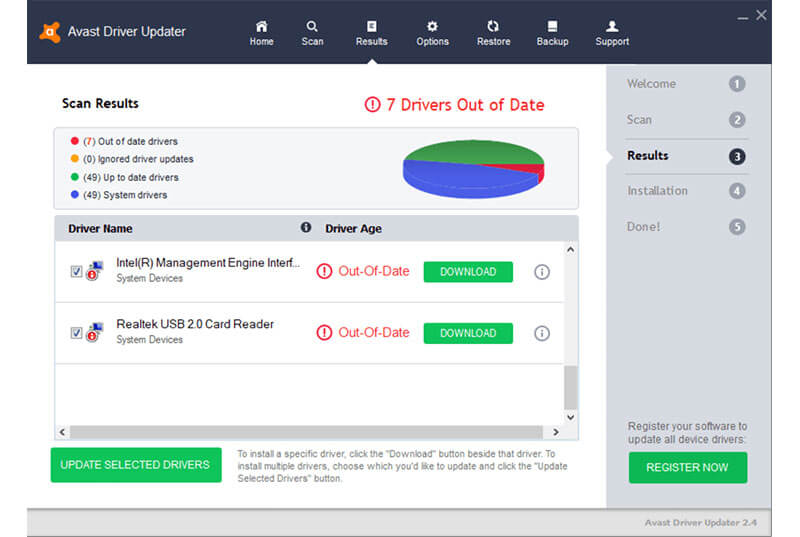- User Rating Me
-
- Latest Version
- Avast Driver Updater.2.4.0
- License
- Freeware
- Release
- Oct 18, 2018
- Ad Support
- No
- System Requirements
- Windows 10, Windows 7, Windows 8, Windows 8.1,
Description about Avast Driver Updater
On Oct 18, 2018, the tech geniuses at Avast Software launched the latest version of Avast Driver Updater Updater.2.4.0 for Windows 10, Windows 7, Windows 8, Windows 8.1, users. Download the free version Avast Driver Updater as it is one of the best and safest driver updating utilities. The tool provides real-time, precise updates straight from the manufacturers and other reliable sources. This review of Avast Driver Updater contains every aspect, pros, cons, and much more about the driver updating utility.
Avast Driver Updater provides precise driver updates according to the system’s requirements instated of just providing the latest ones. The software scans the system completely to find all the outdated drivers and provides updates as well as driver recommendations to boost your system’s performance. With the help of the software, the problems of the computer can be reduced to a minimum. The software ensures the better graphic performance of your system.
What’s New in This Version of Avast Driver Updater
The latest version of Avast Driver Updater is here which is better than any of its previous versions. The developers have done a great job in improving the overall performance of the updater. The updater now scans the system even more deeply and finds outdated drivers. The interface of the software is the same although its speed is improved. Some minor bugs are fixed and changes are made in the software.
Editor’s Review:
Drivers are the root of any system which ensures a smoother run of your computer. If the drivers are outdated, the performance of the computer will be damaged. So the drivers must be updated at all times. Installing Avast Driver Updater can help in updating the popular and unpopular drivers of the system. The software brings updates according to the system properties from reliable sources and portals. Avast Driver Updater presents no harm of any kind to the system or the user data. The tool can reduce the number of system crashes and take the computer’s overall performance to new heights.
Features and Highlights:
The following features of Avast Driver Updater will help in understanding the working and performance of the software:
- Automic Scans- No need to worry about forgetting the scan as the updater utility automatically scans the system for outdated drivers, saving the time and effort for its users.
- Integrated Threat Labs- Before showing any update, the integrated Avast Threat Labs in the software checks the integrity and performance of the driver. This ensures the maximum security of your system.
- Precise Hardware Scanning- Any user can connect different types of hardware devices. So, the software scans over 300,000 different hardware ports and devices to provide the best updates.
- Unique Profile Creation- Before scanning for drivers, the software creates a specific system profile that provides quick access to the required drivers.
- Backup and Restore- The user may or may not like the latest update of the driver. So, the software provides an option to create a backup of the existing drivers and restore if required.
- Scaled Installation- There are no chances of harm of any kind as the software uses a scaled installation method to install the latest updates of different drivers. The serial key of the premium version can get the user this feature.
- Intuitive Interface- The interface of the driver updating utility is quite intuitive which is easy to use and comprehend for all kinds of users.
Pros of Avast Driver Updater:
The following are the main advantages of Avast Driver Updater that make it worth installing:
- Easy to use
- Attractive design and interactive user interface
- Provides driver updates for different devices
- Works with different versions of operating systems
- The interface supports different languages
Cons of Avast Driver Updater:
Although the advantages of Avast Driver Updater are very good it has some disadvantages too:
- The free version does not update all the drivers
- No cross-platform structure
- The tool does not display the source behind updates
Comparison Between Free and Paid Version of Avast Driver Updater:
The driver updating utility has two versions: trial and paid. The working key of the software will get you all the features of the updater. Differences between both the versions will be clear from the table provided below:
| Trial Version | Premium Version |
| Can use the tool for 15 days only | Can use the tool as long as the subscription lasts |
| Ads may appear | No ads will appear |
| Can not update all the drivers at once | Can update all the drivers at once |
Get the activation key or the registration key of Avast Driver Updater to avail of all the features.
Bottom Line:
The importance of a good driver updater is undeniable. A good driver updating software helps in keeping the system intact and improves the performance of the hardware. Download the Avast Driver Updater to get the best driver recommendations and regular updates. The best trait of the software is that it allows creating a backup and restore the previous versions of drivers. If the user is not satisfied with the update, he can easily restore it to previous versions as required.