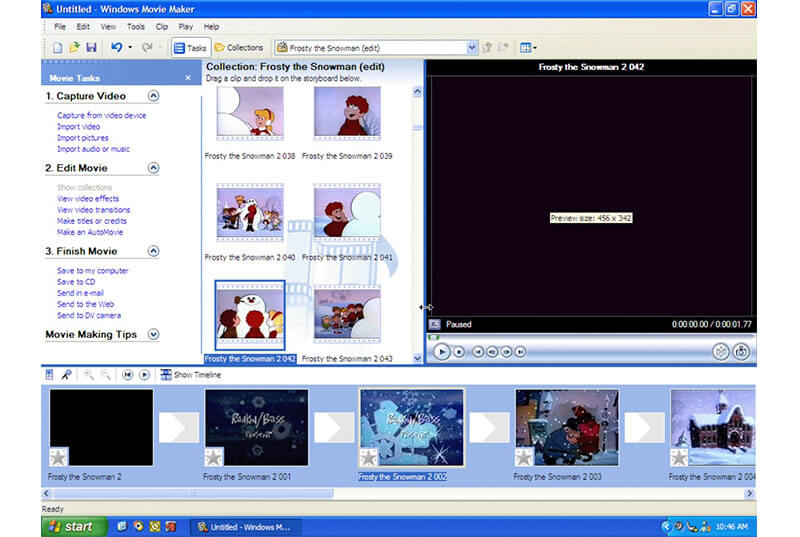- User Rating Me
-
- Latest Version
- Windows Live Movie Maker 2012 16.4.3528.0331
- License
- Freeware
- Release
- Apr 20, 2014
- Ad Support
- No
- System Requirements
- Windows XP / Vista / Windows 7 / Windows 8
Description about Windows Live Movie Maker
Windows Live Movie Maker is an application that is developed by Microsoft that allows the user to create short movies using features like narration, music, transition effects, and more. It carries an intuitive interface that gets the job done in no time. Lately, the developers at Windows Live Movie Maker have come with 16.4.3528.0331 on Apr 20, 2014 for the users of Windows XP / Vista / Windows 7 / Windows 8. In the recent update, the reviews of this software have enhanced greatly. If you are looking for a reliable live movie maker, download Windows Live Movie Maker on your Windows 10 PC and explore more of its features.
One of the best things about this application is that it does not bother the user with ads and lets you import, save and edit any image, audio, and video files to make animated movies. Plus you don’t have to worry about being a newbie because the layout and features of the app are pretty simple.
What’s new in Windows Live Movie Maker?
The last update in Windows Live Movie Maker has made things quite easy for the users. Now, it allows its users to record voiceovers. It comes with an audio mixer and has an integration with various free stock music services. It has also set H.264/MP4 export format as default by replacing Windows Media Video. Moreover, it now carries support for Vimeo. You can easily choose to upload your edited videos on Vimeo right from the app itself. Plus, especially for Windows 8 users, a hardware-accelerated video stabilization was added as well.
Editor’s review:
Windows Live Movie Maker is an operative freeware that is aimed considerately at the beginners’ crowd. This movie maker turns videos clips and photos into movies and slideshows on Windows 7 devices. As far as the interface and layout are concerned, it is as easy as one can be. All the contents happen to appear on the right side of the UI once you press the ‘Open’ button in the browser. However, it lacks sophistication and does not suit all levels of users. Plus this app comes with the bulky Windows Essential suite of apps which might end up annoying you.
Just like Microsoft Office apps, Windows Live Movie Maker framed its menus and actions into a visual ribbon. You also get drag and drop options to compile the videos and photos together easily. The automating movie process is handy. You can still choose to tweak them using menu tabs. Additionally, the transition effect is one of the best features of the application. There are loads of transitions to choose from. You can easily change the duration according to your convenience. Overall, it is safe to say that Windows Live Movie Maker is a moderate tool that allows beginners to create short animated movies.
Features and Highlights
- User-friendly: The easy-to-use features will make most of the job for you much easier. You will be able to use all of the features in the best way possible because of the easily accessible layout.
- Quick import: The user can easily import media in the app and edit it in whichever way they wish.
- Various editing options: You will be provided with tons of editing options in one place. You will be able to move things around just the way you want.
- Themes: The app allows you to enhance your animated videos with suitable audio and a theme. Windows Live Movie Maker allows you to add various effects and transitions to make your movies look impeccable and professional.
- Sharing options: Once you are done editing your movie, you can choose to share it with your family and friends or even on social media right from the app.
Pros of using Windows Live Movie Maker
The following are the perks of using this movie maker on your Windows 10 PC:
- Easy-to-use
- Basic features
- Lightweight
- Secured
- Sharing options
- Themes
- Easy imports
- User-friendly
Cons of using Windows Live Movie Maker
The limitations of using this software are mentioned below:
- No advanced editing tools
- Unattractive layout
Bottom line:
In conclusion, Windows Live Movie Maker is a decent movie maker that has all the standard features that you might need to create an animated or a slideshow video. You can trim and split videos, add voiceover and fade them in and out. Once you are done editing, you can easily share them as well. Sharing instantly on social media has never become easier.
Henceforth, the reviews of this software have been remarkable. If you are looking for a standard video editor and maker, then download Windows Live Movie Maker on your Windows 10 PC and enjoy making animated movies easily.