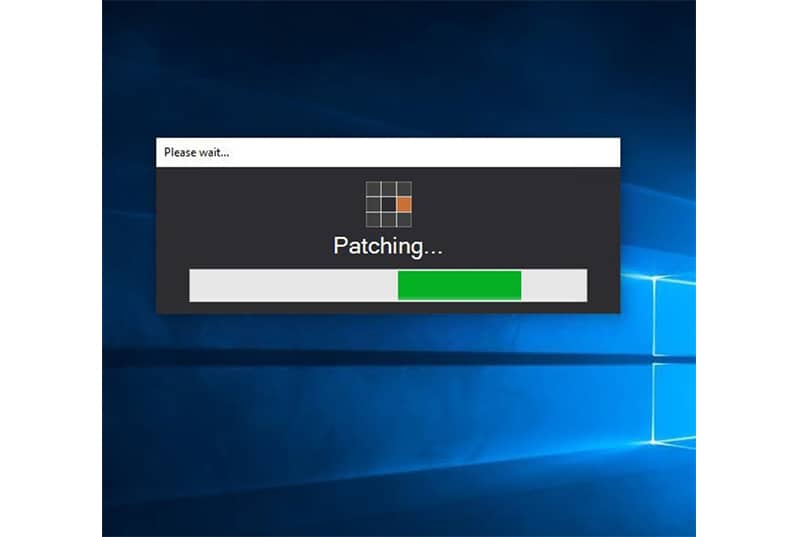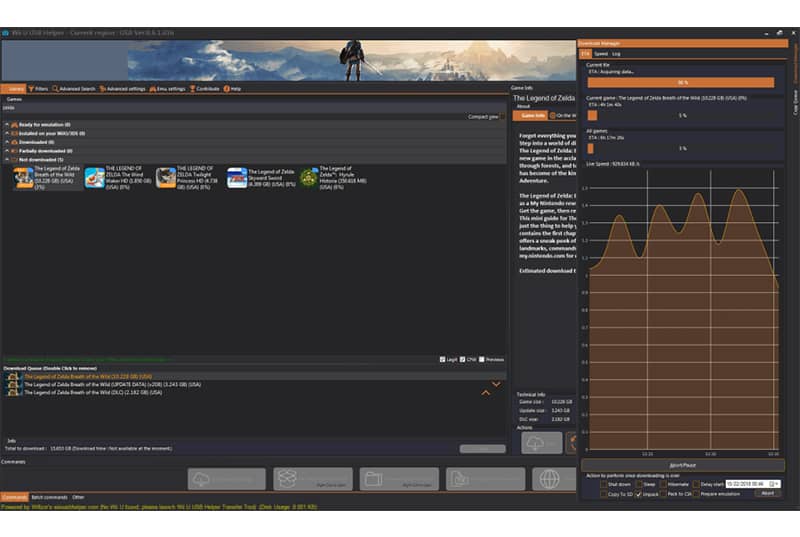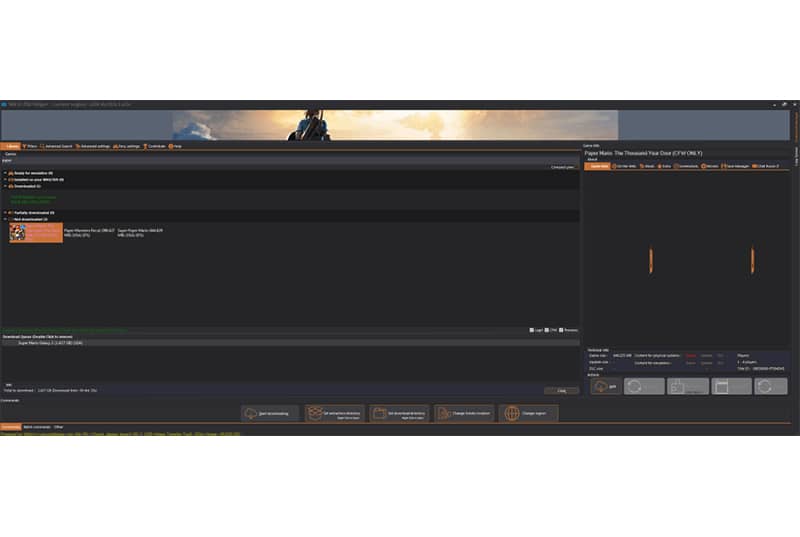- User Rating Me
-
- Latest Version
- Wii U USB Helper 0.6.1.655
- License
- Freeware
- Release
- Jul 19, 2018
- Ad Support
- No
- MD5Hash
- 0435536970f295cd09d18062e00b58e0
- VTUrl
- https://www.virustotal.com/latest-scan/00e1b8e49f2
- System Requirements
- Windows 8 / Windows 8 64 / Windows 10 / Windows 10 64
Description about Wii U USB Helper
Wii U USB Helper is a gaming tool that allows the user to generate backups of your gaming content. It not only creates backups but manages them also. With the help of this program, your data will never be lost whenever you choose to modify the games on your console. Recently, the developers at Wii U USB Helper have come with 0.6.1.655 on Jul 19, 2018 for the users of Windows 8 / Windows 8 64 / Windows 10 / Windows 10 64. Due to the much-needed update, the reviews of this software have improved significantly.
Moreover, this application allows the users to play the games designed for Nintendo’s console on their PC. The intuitive UI will ensure the secured backups and you will be able to swap a game on your console faster. It nullifies the risk of losing any data. Additionally, Wii U USB Helper can be used to manage games and data that you’ve just backed up on your PC.
What’s New in the Wii U USB Helper
As the developers have fled this application. You can’t really expect any further updates. But the last update in this software makes quite a few changes to enhance it. The safety concerns are taken care of in this version. The new data management features help the user to manage their games. Additionally, the sleek layout and overall interface are now enhanced to help the user to get their way around the application easily.
Editor’s Review
The bothersome process of changing the disc for every other game can get on your head sometimes and it surely is time-consuming as well. With the help of Wii U USB Helper, the user can back up all of their gaming content and manage it efficiently. You don’t have to worry about the installation process as well because it is as simple as one can be. All you need is a stable internet connection and you are good to go. Even the setup process is easy as you just have to follow the instructions and you will be one with it in no time.
Wii U USB Helper not only allows you to manage all the consoles but also transfers the game data straight to the Wii U consoles. Additionally, you are also provided with two options for the transfer. You can either copy the gaming files to the compatible SD card on your PC or you can have your console utilize a homebrew app that allows you to transfer the concerned content straight to it from the utility. This way you will be able to play games using your Personal computer without much trouble.
Features and Highlights
- Managing Backup: You can easily manage your backed-up gaming content in your flash drive without much hassle.
- Easy installation: The installation process of this application is the easiest. All you need is an internet connection and basic computer skills to fulfill the requirements.
- In-built game emulator: This software comes with its own emulator that allows users to download the latest titles using this feature and play various games.
- Intuitive interface: The interface of the application is pretty easy to understand as this app does not have complex features and processes that might confuse the user.
- Safe and secure: You don’t have to worry about your gaming content that you just backed up because this application is highly reliable.
Pros of using Wii U USB Helper
The advantages of using this software are mentioned below:
- Easy backups
- Easy-to-use
- Intuitive interface
- In-built game emulator
- Data management tools
Cons of using Wii U USB Helper
The following are the limitation of this software that you should consider before installing it:
- Large storage needed for backups
- No updates
- Installation needs standard software expertise
Bottom Line:
In conclusion, Wii U USB Helper is a reliable content manager for Windows users. This program allows the gamers to move their gaming files/content between their PC and consoles without any hassle involved. It also manages your backup content. It greatly reduces the time that you would have put into transferring your gaming content. The safe backups on your PC with data management features allow the user to play various games on their PC.
However, the installation procedure isn’t a piece of cake. You might need some basic software expertise to get through it successfully. You also need huge storage space for your backups. Both of these things are absolutely doable. Although the in-built game emulator outshines it all. This one allows you to play games on your personal computer. Hence, the reviews of this software are convincing enough. If it impressed you too, you should download the Wii U USB Helper and enjoy playing games on your computer.