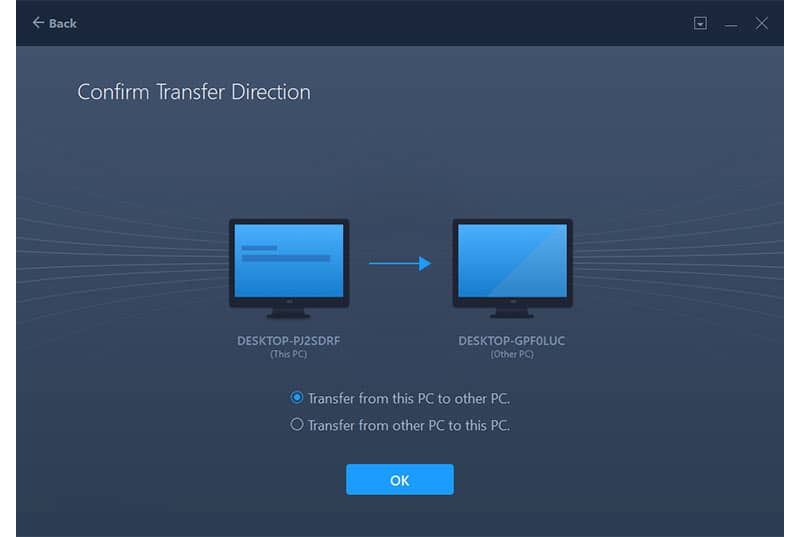- User Rating Me
-
- Latest Version
- EaseUS Todo PCTrans Free 12.2
- License
- Demo
- Release
- Nov 26, 2020
- Ad Support
- No
- MD5Hash
- d5529b723de9253346c631ec40d60ac1
- VTUrl
- https://www.virustotal.com/latest-scan/b6fe5b71022
- System Requirements
- Windows XP / Vista / Windows 7 / Windows 8 / Windows 10
Free Download EaseUS Todo PCTrans to Transfer Data and Applications
EaseUS Todo PCTrans is a free utility tool that is a reliable solution to transfer data from one computer to another. It is specially designed to assist in computer migration operations. You should download EaseUS Todo PCTrans software if you have such needs. To know more about its use and functions, read along with this authentic review.
What’s new?
To provide its users with the best user experience, EaseUS Todo PCTrans has come with another version. The changelog is mentioned below for your reference:
- Transfer programs and files to other partitions on your local computers.
- The new user interface makes it easier for the user to migrate data clearly and much easier.
- Covers popular applications and other tools
Editor’s review
EaseUS Todo PCTrans allows you to share data without any loss in the process. It eliminates the need to manually load your music, photos, Office docs, videos, text files, PDFs, and more to the storage device and then paste it to another computer. Simply move anything you wish.
Considering all of its advanced and given features, this software is an effort-free program. On your part, you absolutely have to do nothing. The interface consists of a step-by-step guide that lets you get used to the transferring process without any hassle.
If you choose to use this software for work, you must have a patch cable or a LAN on both of the PCs. You can consider turning off your firewalls and antivirus to install the application with ease.
Using this software is relatively easy and the features are quite effective as well. All in all, EaseUS Todo PCTrans is a great software to transfer files easily.
Features and Highlights
For better understanding, have a look at the section with features mentioned in detail:
Free Application Transfer
If you choose to use this application, you will be able to move data to a new computer for free. This PC immigration tool allows you to transfer files from one computer to another safely. Plus, you can choose to move data in bulk without worrying about crashing. It also makes sure to keep your data as it is without failing to change its quality or quantity.
Transfer Setting and Accounts
To protect your data and privacy you can choose to set up passwords, profile and personalize the desktop on your new PC. EaseUS Todo PCTrans allows the user to migrate their account settings between various computers including login passwords, usernames, power settings, and more.
Transfer In Windows
This software ensures a successful transfer between two running PCs in the given same edition of the Windows system. You can even choose to migrate content from a computer running in an old version of Windows to another computer in the latest edition of Windows OS.
Pros of using EaseUS Todo PCTrans
The following are the perks of using this transferring tool are:
- Transfers apps and account settings
- Various transfer modes
- Cleaner tools
- Simple and straightforward UI
Cons of using EaseUS Todo PCTrans
There are few shortcomings of using this software. They are mentioned below for you:
- Limited functionality in the free version
Free VS Paid version
Below is a distinction between the free and paid versions of EaseUS Todo PCTrans:
| Free Version | Paid Version |
| Limited transfer data | Unlimited transfer |
| Does not scan and export program keys. | Scans and export program keys |
| No given technical support | Free technical support |
Common Queries
To better understand the users, we have managed to answer some of the most asked questions about the software:
Q1. Is EaseUS Todo PCTrans free?
EaseUS Todo PCTrans is a free and smart solution to transfer data and applications without reinstalling.
Q2. Is EaseUS Todo PCTrans trustworthy?
Yes, the EaseUS Todo PCTrans tool is absolutely safe to use. It does a great job at transferring content to another PC securely without losing or corrupting any of your data.
Q3. How do I download and install the latest version of EaseUS Todo PCTrans?
To download and install this software, look at the steps mentioned below:
- Click on the Download button mentioned above.
- Once the download is complete, double-click on the installation file.
- Now, follow the steps that appear on your screen and launch the application with ease.
Q4. What are the top alternatives to EaseUS Todo PCTrans?
The following are the top alternatives to this application:
- PCmover
- User State Migration Tool
- Zinstall XP7
Thus, if you are looking for a safe tool to transfer all of your data to another computer safely, you should consider EaseUS Todo PCTrans to download. This software has everything you are looking for. Plus the advanced features will make the way much easier for you.