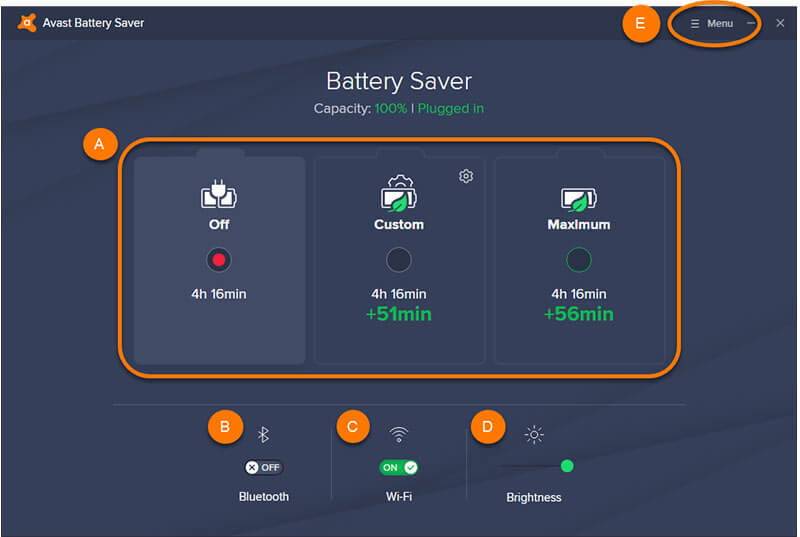- User Rating Me
-
- Latest Version
- Avast Battery Saver.20.2.7.2223.0
- License
- Freeware
- Release
- Apr 21, 2020
- Ad Support
- No
- System Requirements
- Windows 10, Windows 7, Windows 8, Windows 8.1,
Description about Avast Battery Saver
The tech giant Avast Software Co. released the updated version of Avast Battery Saver Saver.20.2.7.2223.0 for [Users] on Apr 21, 2020. Download the free version of Avast Battery Saver, one of the best battery-saving utilities that help in saving the power of your device’s battery. The software proves to be very helpful in circumstances where you need extra battery power to finish an important task. Check out this review of Avast Battery Saver and get everything you need to know about the tool.
Avast Battery Saver takes the control of your laptop’s processor and regulates its working. The software’s intelligent control technology reduces the unnecessary working of the CPU when you don’t need it. If the battery goes low, the software adjusts the display of your laptop to provide the best results. It turns off the screen automatically when you are not using the device.
What’s New in this Version of Avast Battery Saver
The working of Avast Battery Saver is improved in the latest version of the software. The battery-saving tool is now faster and easier to use than before. A real-time battery check is included in this version. The software now provides instant notifications about the status of the battery. The software is now more effective than any of its previous versions. If you are not connected to any Wifi connection, Bluetooth device, or any other device, the software turns off such tasks to save power. the creators have also fixed some other minor bugs in the software.
Editor’s Review:
Even if you keep your laptop charged at all times or do not unplug the charger at all, there comes a time when you face low battery problems. It can be due to power cuts in your locality or you are at a place where you can’t plug your device for charging. These problems are very irritating when you have to complete a presentation, finish a movie, or do something very important but your battery is not keeping up with you. Avast Battery Saver software comes in handy in such situations. The software reduces the load on the device’s battery by turning off unnecessary tasks and taking control over the processor when the device is not being used.
Features and Highlights:
The following are the main features of Avast Battery Saver that make it worth installing on your laptop:
- Time-Saving- Avast Battery Saver is very helpful in saving the battery and provides extra time to execute important presentations, complete movies, and many more.
- Simple-Interface- The interface of the battery-saving utility is quite easy to comprehend which makes it is very easy to use for professionals and beginners.
- Battery Drainers are Off- If you are not connected to Bluetooth, WiFi, or other devices, the battery saver automatically turns off such programs to save extra power for your battery.
- Lock Screen Performance- Even if the screen is locked or the laptop is in sleep mode, the software works continuously in the background to save battery.
- Reduced Internet Activity- If you are not working on the internet, the software reduces the internet activity of other programs and saves the battery power.
- Automatic and Manual Preserving- You can toggle between automatic and manual mode to preserve the battery of your laptop. The automatic mode scans for problems and saves power automatically.
- Automatic Display Adjustment- If the battery power is low, the Avast Battery Saver automatically adjusts the display settings like brightness, color, contrast, etc. to provide maximum power.
Pros of Avast Battery Saver:
The main advantages of Avast Battery Saver that make it stand out from the league are:
- Improves the battery life
- Optimizes the display settings for best results
- Built for different versions of Windows
Cons of Avast Battery Saver:
There some flaws in Avast Battery Saver that may be a little troublesome for you:
- May reduce the performance of PCU
- May slow down your device
Comparison Between Free and Paid Versions of Avast Battery Saver:
There are two versions of the Avast Battery Saver one is paid the other one is free. The following points will clear the difference between both of the versions:
| Free Version | Premium Version |
| Used for 15 days only | Used a sling as the subscription lasts |
| Incomplete access to all the features | Complete access to all the features |
| Locked advanced settings | Unlocked advanced settings are |
| Provides Good results | Provides the best results |
Bottom Line:
Avast Battery Saver is a great software to save the battery of your laptop. The utility is very useful for times when you have an important task to complete and the power of the laptop is on the verge of draining. Not only this, but the software also helps in improving the overall life of the battery by managing its performance. Download the Avast Battery Saver free version and save power and money by optimizing your battery.