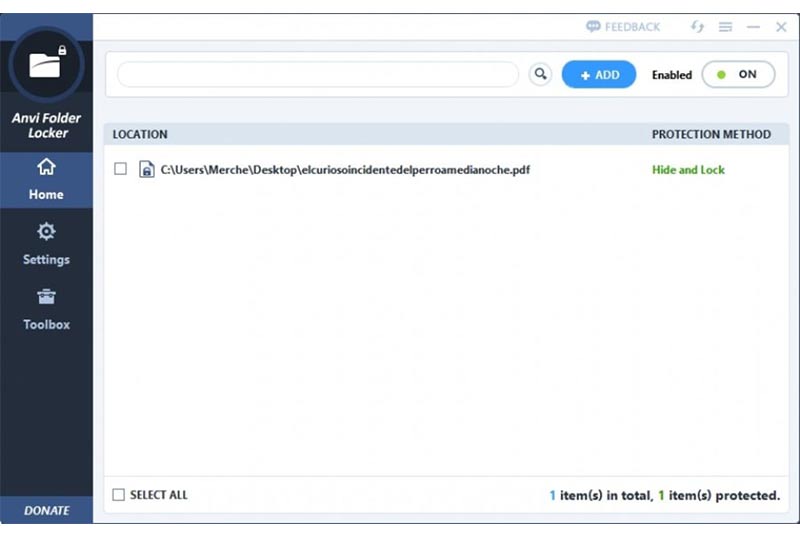- User Rating Me
-
- Latest Version
- Anvi Folder Locker 1.2.1370.0
- License
- Freeware
- Release
- Oct 21, 2015
- Ad Support
- No
- MD5Hash
- 13802ed2a5379554f1de4fd425606e21
- VTUrl
- https://www.virustotal.com/latest-scan/904565d9547
- System Requirements
- Windows XP / Vista / Windows 7 / Windows 8 / Windows 10
Anvi Folder Locker for Windows to Protect your Files and Folders
Your computer is a gateway for snoopy people to invade your personal space. If ever they happen to access your PC, they can get all your information quite easily with the private files and folders stored on the device. Therefore, to keep your secrecy maintained and your crucial data protected at all times, it is extremely important to have applications like Anvi Folder Locker downloaded.
Talking about Anvi Folder Locker, it is an application that lets you password-protect your confidential files and folders. Moreover, it also allows you to add permissions to modify or remove files, adding an extra layer of security.
If you are interested in knowing more about this application, you can read this in-depth Anvi Folder Locker review.
Before going deeper into this folder locking freeware, let’s first look at what Anvi has changed in its latest version, making it a popular application to lock files and folders.
What’s New in Anvi Folder Locker
Below is all that has changed or improved in the Anvi Folder Locker for Windows, making it renowned and one of the best free folder lockers.
- Bug fixes
- Better compatibility with Windows updates
So, the above changes make Anvi Folder Locker a desirable and attention-worthy free folder lock software. However, before downloading, you should also read what our editor feels about it so that you can make a correct decision for your file and folder locking requirements.
Editor’s review
Nosey people are always on the lookout for a way to find something about you to feed the grapevine, i.e., spread rumors. If you are worried about them accessing your personal files/folders or anyone making any unauthorized changes to them, you can download Anvi Folder Locker to protect them.
We were extremely impressed with this application’s super easy installation process, smooth interface, and features like the option to make important files/folders invisible.
Moreover, Anvi Folder Locker for Windows boasts many wonderful features that make it one of the best free downloadable folder lock software. Let’s take a look at them.
Features of Anvi Folder Locker
Following are the features because of which Anvi Folder Locker becomes a worth-downloading folder locking freeware.
Password-protection
With Anvi Folder Locker, you can protect your sensitive files and folders with a master password. All you need to do is drag and drop or use the “Add” button to add the files/folders to the application. And, if you ever happen to forget the master key needed to unlock them, you can retrieve it easily through your email (that you entered when setting the password).
Hiding a file/folder
As said earlier, if you want to make a particular folder or file invisible to others, you can do so effortlessly using the hide functionality of Anvi Folder Locker.
Give permissions
You can download Anvi Folder Locker for free to add special permissions to lock files/folders, make them read-only, lock and hide them so that they cannot be changed, copied, or deleted without your knowledge.
Easy protection addition and removal
Another unique feature of Anvi Folder Locker is that it allows you to change, disable, or pause a file/folder’s password protection easily. With this software, you can add or remove a file or folder from the list of non-public (protected) files/folders effortlessly.
These were the attractive features that prompted us to do a detailed review of the Anvi Folder Locker. While reviewing the software, we noted its strengths and weaknesses so that you can correctly decide whether this software fits in the list of the best free folder lock software for Windows 10, 8, 7, or not. The next section shares them.
Pros and cons of Anvi Folder Locker
Here are the good and not-very-good things about Anvi Folder Locker that you must consider before arriving at any conclusion regarding the software.
Pros of Anvi Folder Locker
Following are the points that make Anvi Folder Locker a good-to-download folder locking freeware.
- Easy download and installation
- Uncomplicated configuration requirements
- Intuitive and friendly UI
- Password protection option
- Many protection tools
Cons of Anvi Folder Locker
Now, let’s talk about the points because of which Anvi Folder Locker falls a hair short of the best free folder lock software’s title.
- You only get default settings
- No option to select special algorithms for encryption
- Only basic security features
- No support for cloud storage
If you still have any doubts about whether Anvi Folder Locker is the best file/folder lock software to download or not, you can read the following section to clear them.
Frequently asked questions
Let’s answer the questions we often get about Anvi Folder Locker to clear your confusion about it.
Q1. How do I open the Anvi Folder Locker?
You can follow the following directions to open the Anvi Folder Locker and use it.
- Download Anvi Folder Locker.
- Save and double-click on the downloaded file.
- Select “Yes” and proceed further.
- Complete the installation and launch the software.
Q2. How do I reset my Anvi Locker password?
To change the Anvi Locker password, you can follow these steps.
- Launch a secure folder on your computer.
- Select FORGOT PASSWORD.
- Login with your account (the one you used to set up the password).
- Change the password and select Reset.
Q3. Is there a free version of Folder Lock?
You will be happy to note that Anvi Folder Locker is a free Folder Lock software you can download for Windows.
Q4. How do I bypass a password-protected folder?
Here are the steps to open a password-protected folder.
- Launch Folder Lock.
- Choose Lock Folders.
- Enter Folder Lock Serial Key as password.
- Click on OK.
Q5. How do I use the Anvi Folder Locker?
Following are the directions for using the Anvi Folder Locker.
- Launch the software.
- Use the drag and drop feature or “Add” option to add your folders/files.
- Choose one of the six locks to protect your files or folders.
Q6. How do I password protect a folder in Windows 10?
Below are the folders to protect your folder with a password in Windows 10.
- Right-click the folder you want to password-protect.
- Navigate to the Properties.
- Choose the Advanced tab.
- Encrypt contents to secure data.
- Select OK.
- Choose Apply and OK.
If the above steps look too difficult or time-consuming, you can download Anvi Folder Locker to password-protect your files/folders with ease.
Q7. What will happen if I uninstall Folder Lock?
If you uninstall Folder Lock, nothing will happen to your files or folders. They may only become accessible to the public unless you lock them again.
Concluding the Anvi Folder Locker review
Above was our honest view of the free-to-download Anvi Folder Locker. In our humble opinion, you should consider downloading it for its useful features and pros, if its cons do not bother you very much. You can download it easily and safely from our portal.
If you want more software recommendations and reliable download links, stay tuned to FileCrocs.