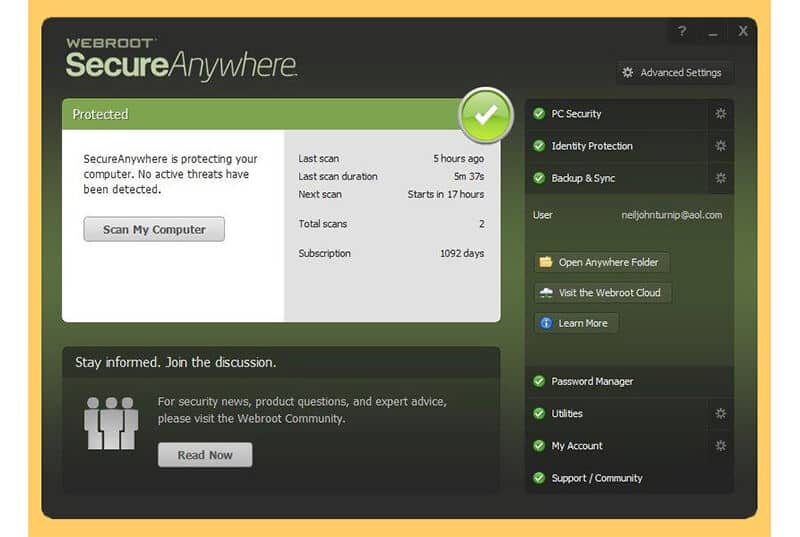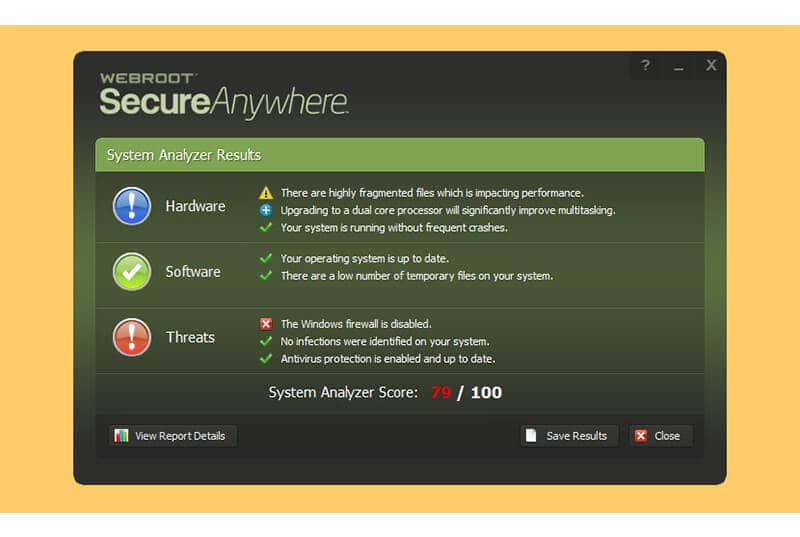- User Rating Me
-
- Latest Version
- Webroot SecureAnywhere AntiVirus 9.0.30.75
- License
- Trial
- Release
- Aug 31, 2021
- Ad Support
- No
- System Requirements
- Windows 7 / Windows 8 / Windows 10
Free Download Webroot SecureAnywhere AntiVirus (Latest 2021)
One of the most significant things about keeping a PC safe is virus prevention. You must download Webroot SecureAnywhere AntiVirus to protect your system from malware invasion. This is a powerful and accurate solution coupled with a firewall that will surely do the trick for most users.
Webroot SecureAnywhere AntiVirus provides overall protection from cybersecurity threats including viruses and identity theft.
What’s New
The latest version of Webroot SecureAnywhere AntiVirus has come with a few bug fixes and enhancements.
Editor’s Review
Webroot SecureAnywhere is meant to protect you from online threats. And it does that in real-time by instantly identifying and restricting new threats then and there. It has one of the most powerful cloud security solutions.
This suite of antivirus uses less space on your disk. Plus it carries support for most support systems. The user can easily choose to compare the total size of files added during the installation process of Antivirus products. Products that occupy less disk space fall into the ‘Better performing’ category.
Another best thing about Webroot Secure Anywhere is that it merely takes a few seconds for execution. This makes it faster than most of its competitors. Thus, it is safe to say that this antivirus solution is worth a try.
Features and Highlights
The following are the top-notch features of Webroot SecureAnywhere AntiVirus
Cloud Security
Webroot SecureAnywhere Antivirus ensures to provide the users with cloud-based protection. Not only this but it offers users real-time updates to secure against newly discovered and known threats on the internet.
Real-Time Anti-Phishing
This software takes care of your secured browsing experience. It ensures to proactively check websites and URLs for malicious content. Not only this but it also clocks fake or suspicious sites that might fool the user into entering any sort of personal information.
Theft Protection
In order to keep the user’s personal information safe, Webroot SecureAnywhere AntiVirus keeps a fair track of your activity on the PC. It does so because your info can be prone to infections and the hackers might take advantage of it. This software works silently in the background to keep your account numbers, usernames, and other such information safe.
Lightweight
This software is much smaller than most of its competitors. This lightweight program carries out every task to protect your PC from any kind of harmful infection. Additionally, it enhances the performance of your system by removing unnecessary junk and providing protection against webcam hacking as well.
Pros of using Webroot SecureAnywhere
The perks of using this antivirus software are mentioned below:
- Advanced features
- Identity shield
- Lightweight
- Anti-phishing algorithm
- 14 days trial version
Cons of using Webroot SecureAnywhere
The following are some shortcomings that you might face while using this tool:
- Registration needed for evaluation key
Frequently Asked Questions
The following are some of the commonly asked questions. They are authentically answered for you:
Q1. Is Webroot SecureAnywhere safe to use?
Webroot SecureAnywhere is a reliable software that is trusted by various users. It offers the users standard protection at an affordable price.
Q2. How do I install Webroot SecureAnywhere?
To install the Webroot SecureAnywhere:
- Click on the link mentioned above to download the installation link.
- Once the download is complete, double-click on the file.
- Enter your keycode and hit “Agree and Install”
- Now, enter your email address to continue.
Q3. What are the top alternatives to Webroot SecureAnywhere?
The following are some top alternatives to Webroot SecureAnywhere:
Q4. How do I use Webroot SecureAnywhere?
To use this software, open the home page and right-click on the Webroot icon from the tray menu. Now, click on View Status. Or you can choose to use the application by opening the Windows Start Menu>All Programs>Webroot SecureAnywhere.
Thus, Webroot SecureAnywhere is an excellent tool that allows you to keep your system protected with the best features. If it interests you as well, then download Webroot SecureAnywhere Antivirus on your Windows PC right away.