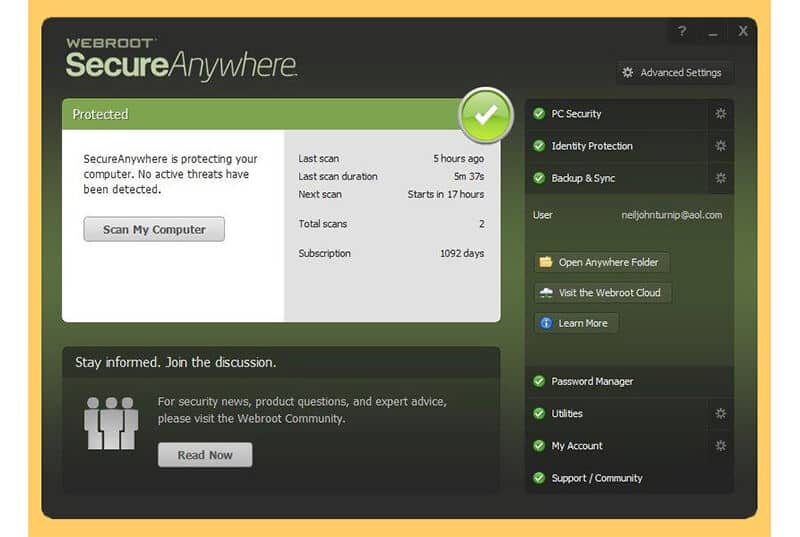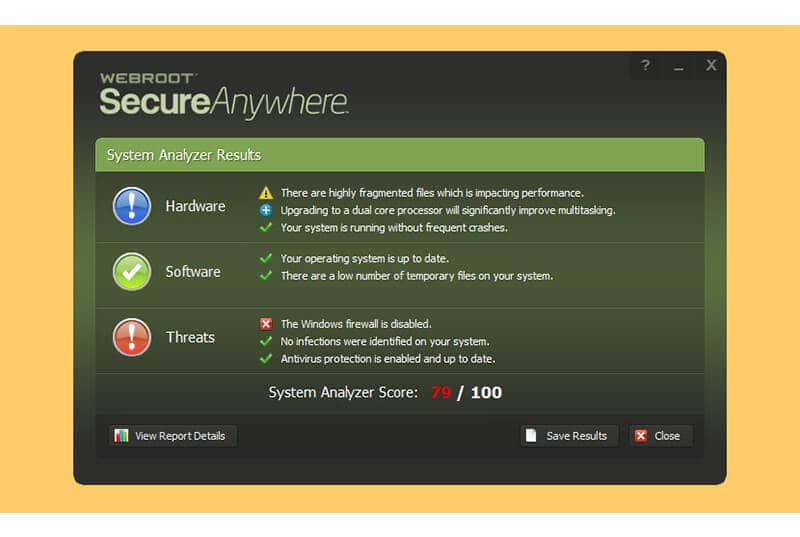- User Rating Me
-
- Latest Version
- Webroot SecureAnywhere Internet Security Plus 9.0.29.75
- License
- Trial
- Release
- Jul 27, 2021
- Ad Support
- No
- VTUrl
- https://www.virustotal.com/latest-scan/f49ed0d52a4
- System Requirements
- Windows XP / Vista / Windows 7 / Windows 8 / Windows 10
Download Webroot Internet security Plus to protect your data on the web
Webroot Internet Security Plus is security software that protects your computer from malware invasion while you are on the internet. It manages to protect your identity, passwords, credit card info, usernames, and more.
Additionally, this tool can secure up to 5 PCs, tablets, Macs, and smartphones.
What’s new?
The latest version of Webroot Internet Security Plus has fixed the issue that leads to the 1067 error.
Editor’s Review
Every user has an active internet connection connected to their PC for all the obvious reasons. The Internet is the largest source of virtual diseases that can cause serious harm to your system.
Fortunately, there are plenty of applications that can help you prevent that, Web Internet Security Plus being one.
The moment you get started with the application, it will go through a detailed setup process. It might take up some of your time only to keep your PC safe from any sort of crapware.
Once it’s done, your PC goes through a thorough scan. It might take up a considerable amount of time as well.
Moreover, after the scan, the user will be provided with a list of issues along with their details. You can choose to immediately clean them out and run another scan just to be sure.
Overall, the functionality of Webroot Internet Security Plus is impressing the users and you should give it a shot as well.
Features and Highlights
The following are the benefits that this security tool has to offer:
Theft protection
To start with, Webroot Internet Security Plus has the best anti-theft options to protect your privacy. Your PC might get vulnerable to some specialized malware that can invade your system. They closely monitor your internet browsing and record your keystrokes.
With this software, users can choose to protect their privacy to a great extent. Your account numbers, username, and other personal information will be protected from such online threats.
Real-Time Anti-Phishing
In various researches, phishing is known to be the prime cause behind 90% of breaches. Emails, Websites, and other communications are designed in a way that wins your trust to implant malware in your system or steals your login details. This software provides you with the best protection against such threats.
Powerful Password management
One of the most incredible features in the applications is password protection. This feature is purely sponsored by LastPass. The software happens to be the most trusted passwords management tool.
It ensures to encrypts all the passwords with the usernames and other personal information safely,’
Mobile Security
If you wish to protect your identity, you must download Webroot Internet Security Plus. This software secures your web browsing experience.
It blocks malicious websites and phishing outbreaks even before you choose to load them. This software provides security for Android, iPhone, and iPad.
Quick Scans
Webroot scans merely take a few seconds to run a deep scan on your PC. This software has proven to be 60x faster than most of the competing tools.
It makes sure to offer superior protection to its users. Additionally, with the cloud-based standard updates, your web security will be up to date at all times.
Powerful Webcam Protection
Webcams happen to be vulnerable to most cybercrimes. Whether you have an in-built or a hardware accessory, you can still come in the eyes of hackers.
Webroot offers the surest safeguard against such threats with its advanced features.
Pros of using Webroot Internet Security Plus
The perks of using this software are listed below for you:
- Plenty of security tools
- Scan scheduler
- Lightweight
- Advanced features
- Easy-to-use
- Secured
Cons of using Webroot Internet Security Plus
The limitations of this software that you might come across while using it are:
- 14-Day trial with limited features
Frequently Asked Questions
Some of the most asked questions are authentically answered for you:
Q1. Is Webroot Internet Security Plus safe to use?
Webroot Internet Security Plus is a cloud-based security tool that claims to protect the user from online threats. This product is proven to be absolutely safe to use.
Q2. How do I install Webroot Internet Security Plus?
To install this security tool, follow these steps:
- Download the installation link of Webroot from the above link.
- Wait till the download is complete.
- Now, double-click on the installation file and enter your keycode.
- Agree to all the Terms & Conditions.
- Lastly, Start using the Webroot Internet Security Plus app.
Q3. What are the alternatives to Webroot Internet Security Plus?
The following are some of the top security tools:
Q4. How do I activate Webroot Security?
To activate this antivirus software on Windows 10, open the Webroot Program. Enter the Keycode in the Activate a New Keycode section. Now, click on Activate. If the scan happens to begin automatically, then click on Allow to complete it.
Thus, it is safe to say that Webroot Internet Security Plus is a reliable tool that ensures to protect your privacy and system at the best level. You should download Webroot Internet Security Plus and try it out yourself.