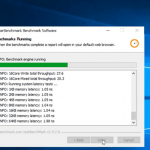- User Rating Me
-
- Latest Version
- UserBenchmark 2.9.7.0
- License
- Freeware
- Release
- Mar 02, 2020
- Ad Support
- No
- MD5Hash
- 829e1ae4c8b7472bb85bd7f7faffbf50
- VTUrl
- https://www.virustotal.com/latest-scan/f410b02c6f5
- System Requirements
- Windows XP / Vista / Windows 7 / Windows 8 / Windows 10
Download UserBenchmark to Test your Windows PC
With a single click, you can measure the performance of your system by using UserBenchmark. If you want to evaluate your PC, you can use UserBenchmark software for Windows. Apart from that you can use the same components and verify the results.
A lot of positive and negative points are found in your PC. So, to resolve this problem. You need to use the UserBenchmark application.
The review of 32-Bit and 64-Bit is quite impressive. Download UserBenchmark software for Windows.
What’s New In This Version Of UserBenchmark
The latest version of the UserBenchmark software for Windows has some major changes:
- With the help of voting, you can share your opinion.
- Compatible for new Windows updates.
- All the bugs are fixed in the new version of Userbenchmark.
Editor’s Review
UserBenchmark evaluates the computer hardware to compare the results from other components. Along with this UserBenchmark tests the internal storage like SSD or HDD, external USB drives, and memory of RAM.
If you have your computer, you can update it anytime. In case, you have an outdated version. You can buy a new CPU and GPU and check whether it is compatible with your system or not. For checking whether the CPU and GPU are correlated or not, you can do so by using UserBenchmark.
Features and Highlights
Some of the important features of UserBenchmark software for Windows can be explained as:
Benchmark retrieval
UserBenchmark is one of the reliable benchmark software. With the help of this application, you can test the hardware components of your PC. This software can be accessed easily on Windows.
Confidentiality
If you want to access UserBenchmark software on Windows, then you need to get permission from the authority. UserBenchmark does not compromise its privacy and security. So that data remains safe.
Compatibility
UserBenchmark works uniformly with all the versions of Windows like Windows Vista, Windows 7, Windows 8, and Windows 10. You can easily download it on Windows.
Low cost
Download UserBenchmark for free. That means you can use this software free of cost on Windows.
Easy-to-use
This application can be used for both personal and business purposes. Download the latest version of UserBenchmark as it is easy to use.
Free Trial
One of the most prominent features of UserBenchmark is that it works on the free trial. This means this application can be used free for a trial version. If you want to experience advanced features, then purchase it.
Lightweight
UserBenchmark applications on Windows 10 do not require a large number of resources. This application is very light in weight. Here it requires fewer resources and does not create a heavy load on the processor.
Pros of UserBenchmark
The advantages of UserBenchmark Software for windows are mentioned below:
- User Friendly
- Fast, reliable, and robust to use
- Safe to download
Cons of UserBenchmark
The disadvantages of UserBenchmark Software for windows are mentioned below:
- Difficult to access on a 32-Bit system.
Frequently Asked Questions(FAQs)
The following are some questions that are asked by the users quite frequently. Check them out below:
Q1. Is UserBenchmark software free for windows?
Yes, the UserBenchmark application is available for a free trial. If you want to experience advanced features, you need to buy them.
Q2. Is there a 64-Bit version of the UserBenchmark Application?
Yes, the free trial version of UserBenchmark is made for the 64-Bit system as well.
Q3. What are the best alternatives for UserBenchmark?
The following are the best alternatives for UserBenchmark:
- Geekbench
- Cinebench
- PCMark
- GFX Bench
Bottom Line
Download UserBenchmark software on Windows to test the hardware of your PC. This application checks the uniformity with other components. You can use it on 32-Bit and 64-Bit Windows.