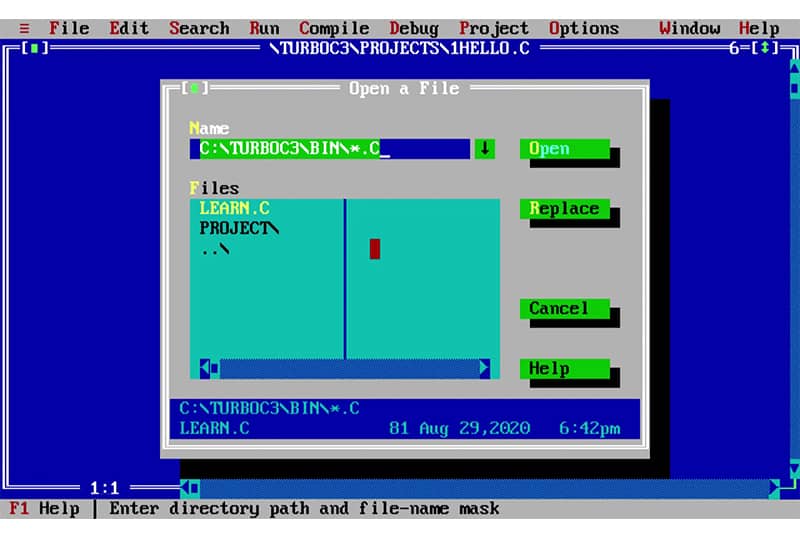- User Rating Me
-
- Latest Version
- Turbo C++ 3.7.8.9
- License
- Freeware
- Release
- Mar 22, 2019
- Ad Support
- No
- MD5Hash
- 0eb586de692f1465187eee884b4c56d7
- VTUrl
- https://www.virustotal.com/latest-scan/0771563b9fc
- System Requirements
- Windows Vista / Windows 7 / Windows 8 / Windows 10 / Vista64 / Windows 7 64 / Windows 8 64 / Windows 10 64
Download Turbo C++ to Get the Integrated Development Environment
Turbo C++ is the optimized and upgraded version of Borland Turbo C++, based in DOS. This IDE can now run on the modern versions of Windows including Vista, 7, 8, and 10. Plus, this version carries all the features that were praised in the previous editions. Let’s know more about how they are managed and used. Free download Turbo C++ on your Windows PC.
What’s new?
A few enhancements in the existing features and bug fixes.
Note: The latest version of Turbo C++ now supports both 32-bit and 64-bit operating systems.
Editor’s review
All major programs and applications were designed inside DOS-based environments, long before the modern graphical-based tool development environment jumped in. These old IDE platforms were surpassed over the years, but the Borland app still prefers using it.
The installation and usage of Turbo C++ is a piece of cake. It comes with a small installation package. It managed to copy all the needed files to your local storage in a matter of seconds. However, it is incapable of straining the configuration of your PC. it needs mere of your system resources and will absolutely not slow down the rest of your Windows program whatsoever.
Moreover, the biggest addition to its Windows system edition has to be its improved stability. This utmost compatibility is accomplished using the old DOS environment emulation. It leads to the enabling of the program that operates without the new and present features of the modern Windows versions at all.
You can easily run this application on your modern versions of Windows without any additional hassle. All you have to do is make some code adjustments to manage the launch and you are good to go.
This new and improved version IDE package represents the most streamlined, easy-to-use, and the stable way you can achieve on your latest Windows operating systems.
Features and Highlights
These are the benefits and features of Turbo C++. Check them out in detail:
Compiler
The compiler in Turbo C++ ensures to convert codes within the C language to machine language with ease. When you run a compiler on your code, the preprocessor reads the source code first. Moreover, it helps you to create DOS applications. All you have to do is set up the Turbo C++ application on your Windows computer and get started with it.
Powerful Debugger
The software has one of the most powerful functions i.e. debugger. It allows the user to stop the program performance, view and alter variable values and then re-run the given program from the stopped point. It basically allows you to control and examine how another program executes.
BreakPoints Support
BreakPoint being the intentional stopping in a program that allows the space so the debugger to put in. this simple pause helps the user to acquire knowledge about the given program during the execution.
Code Inspection
This type of static testing purely aims at reviewing the code of the software and examining it for any error that might cause trouble after. This feature helps in reducing the defect multiplication ratio and ensures eliminating any errors by simplifying all the essential errors in the detection process.
Tracing
This feature allows you to hand trace the program execution or code segment to track the variable values. This happens to be a significant step as they change during the execution period. Plus it also helps to determine the output of the code.
Pros of using Turbo C++
The following are the perks of using Turbo C++:
- Access to old IDE
- Easy to use
- Enhanced stability
- Full IDE package
- Freeware
Cons of using Turbo C ++
The limitations that you may come across while using this application are:
- Old
- Compatibility issues
Common Queries
For additional reference, take a look at the most frequently asked questions that we have managed to answer for you:
Q1. How can I download Turbo C++ on Windows 10 PC?
To download this software on Windows 10 PC, then follow these steps:
- Click on the download button mentioned above.
- Once the installation file is downloaded, double-click on it.
- Simply follow the on-screen instructions to launch the Turbo C++ on your Windows 10 PC.
Q2. Is Turbo C++ safe to use?
Yes, Turbo C++ is a safe and fully-featured IDE program. Although you might end up having some compatibility issues, you are good to go otherwise.
Q3. What are the top alternatives to Turbo C++?
The following are the best alternatives to this application:
- Visual Studio Code
- C-Free
- Emacs
- CodeLite
Conclusion
To sum it all up, Turbo C++ has surely made some drastic changes in order to fit in the real world real quick. As there are not many competitors in the market, so this one is the best you can have. Download the latest version of Turbo C++ on your Windows 10 PC for free.