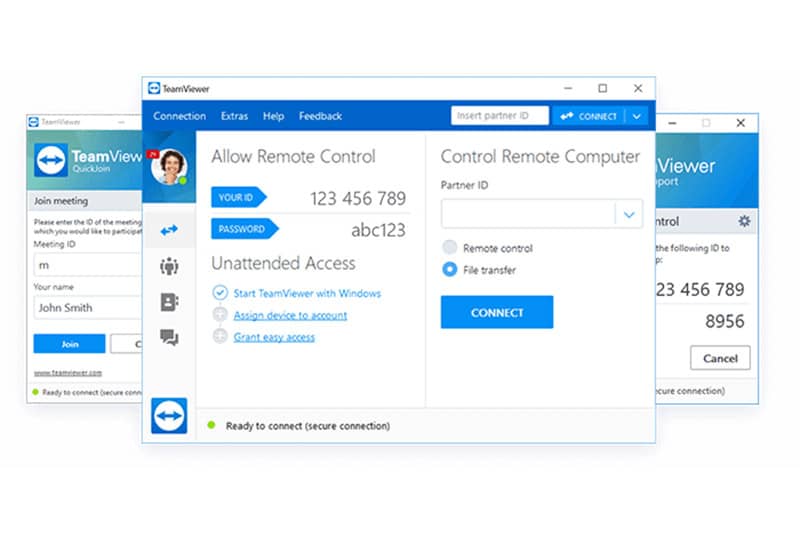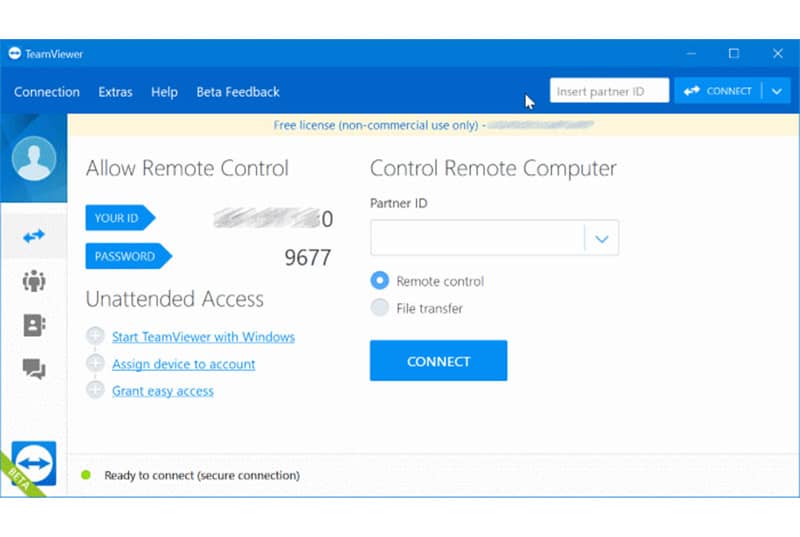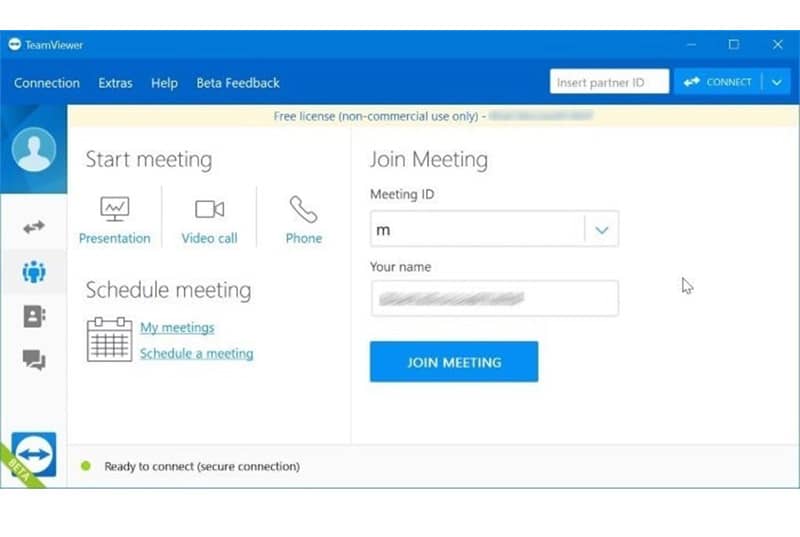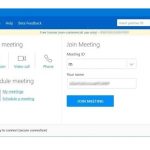- User Rating Me
-
- Latest Version
- TeamViewer 15.22.3
- License
- Freeware
- Release
- Sep 28, 2021
- Ad Support
- No
- VTUrl
- https://www.virustotal.com/latest-scan/956b70743a4
- System Requirements
- Windows XP / Vista / Windows 7 / Windows 8 / Windows 10
Download TeamViewer a Free Remote Access Software for Windows
TeamViewer For PC is a top solution for remote control, file transfer, and desktop sharing that works significantly behind any NAT proxy and firewall. If you are in need of a remote management tool that provides you stable accessibility while sessions to chat, send audio messages, and more, you should download TeamViewer for free on your Windows PC. to know more about how this software works, follow this review with us.
What’s new?
To provide their users with the best user experience, TeamViewer has come with an update. The changelog is mentioned below for your reference:
- Improvements
- The placeholder for the shared screen shown in the organizer during a meeting startup is now removed.
- Fixed
- A bug in the chat is fixed that occurred on a host client resulting in the messages section that is not being shown automatically.
- The file transfer is fixed that had duplicate entries for folders and files.
- File transfer from Windows to iOS that happened to restrict copying the folder structure along with the files as well is now fixed.
- Crashes during screen share are fixed.
- The automatic installation of updates is fixed.
Editor’s review
One of the best things about TeamViewer is that it is compatible with Windows Linus, Google Chrome, Apple iOS, Android, and Raspberry Pi operating system on any given device.
This remote control application operates a PC remotely if you need technical support or assistance. All you have to do is enter the previously established access information, two given computers will automatically connect.
Once you connect the two computers, you can decide what to do with the sessions, you can either block it or simply close it. Plus it also allows you to share the screen with other users with ease. This feature happens to be useful when you need to give a presentation to various people.
Moreover, TeamViewer allows you to share files securely and way quicker than any other similar application in the market. It also allows you to prioritize the image quality or the transfer speed.
Features and Highlights
Check out the benefits and features offered by the TeamViewer’s latest version:
Website Monitoring
This software allows you to analyze, monitor, and improve your website’s page load speeds, uptime, and other significant transactions with Web Monitoring. The newly launched feature is an integrated website monitoring tool. You can simply choose to turn visitors into customers by serving them the best experience.
No Installation
TeamViewer For PC allows its users to remotely control any given computer anywhere on the web. You don't necessarily have to install the program. All you have to do is install the application on both sides and simply connect. You can even do so through tight firewalls.
Remote Presentation
This mode allows you to present your products, services, and solution to a partner. You can easily choose to showcase your brand over the internet in no time. Plus it allows you to do that in real-time.
File Transfer
TeamViewer For PC comes with an integrated file transfer that lets the user copy files and other folders to and from a remote partner easily. It also happens to work perfectly fine behind firewalls.
High-Security Standard
This software is one of the best “secure” solutions. The commercial versions of TeamViewer For PC serve completely secure and safe data channels. These channels come with key exchange and RC4 session encoding and the same security standard is used by HTTP/SSL.
Pros of using TeamViewer For PC
These are the perks of using this desktop sharing application:
- Cross-platform
- Optimizes productivity
- Great performance
- Multilingual interface
- Advanced features
Cons of using TeamViewer For PC
The following are some shortcomings that you might face while using the application:
- Might be risky
Frequently Asked Questions
The following are the most common for the users. We have managed to answer them for you:
Q1. Is TeamViewer For PC safe?
Yes, all of TeamViewer’s versions are encrypted. This being said, this software is completely safe to download and use.
Q2. Is TeamViewer For PC free?
Yes, TeamViewer For PC is a free and safe solution for remote control, desktop sharing, and file transfers.
Q3. How to download and install the latest version of TeamViewer For PC?
To install and download the application on your Windows PC, follow these steps below:
- Click on the download button
- Double-click on the download file.
- Follow the on-screen instructions and launch the file on your PC.
Q4 What are the alternatives to TeamViewer For PC?
The following are the alternatives to this software:
- AnyDesk
- Join.in
- LogMeIn Pro
- WebEx Remote
Thus, it is safe to say that TeamViewer For PC is an excellent application that remotely accesses your desktop in the right possible way. If you found the review convincing enough, then download the latest version of TeamViewer on your Windows PC.