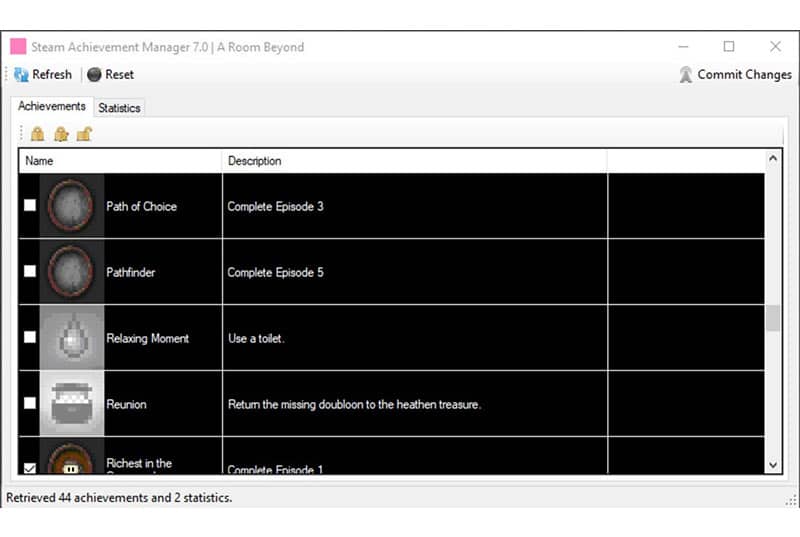- User Rating Me
-
- Latest Version
- Steam Achievement Manager 7.0.25
- License
- Open Source
- Release
- May 24, 2019
- Ad Support
- No
- System Requirements
- Windows 7 / Windows 7 64 / Windows 8 / Windows 8 64 / Windows 10 / Windows 10 64
Steam Achievement Manager Free Download to Track Game Achievements
If you are a hardcore gamer, we can understand that you must be deeply attached to your game achievements. After all, achieving every game objective needs so much gaming passion and effort. But it’s such a hassle to keep track of the achievements you have unlocked and the ones you are yet to unlock, right? Well, not anymore. Now, you can download Steam Achievement Manager to ensure the perfect management of all your game achievements.
Steam Achievement Manager is software that allows you to modify and manage the achievements of all games on Steam. In this article, we are going to look at this application in all its dimensions.
But before we begin our detailed Steam Achievement Manager review to give you a deeper understanding, let’s see what its new version brings.
What’s New in Steam Achievement Manager
Below are all the advancements and additions in the Steam Achievement Manager’s latest version that you can download to track your achievements easily.
- Missing version element addition in project files
- Various bug fixes
So, that was all the new version of Steam Achievement Manager has added to its already existing set of features and benefits. Taking the review forward, let’s go to our editor’s take on this software.
Editor’s Review
How to brag about your game achievements to your friends and family? Or, how to remember the hard to unlock achievements you added to your crown and the objectives you are yet to achieve? Well, the solution to all these and many other related problems is Steam Achievement Manager.
With this free and simple software, you can track and alter Steam game achievements effortlessly. It even allows you to add achievements that you have not really achieved (a great way to get popularity among your friends by showing them you have reached many tough milestones). And, you can even remove the achievements that do not give you much satisfaction.
It is not the end, and the software also has other advanced features, making it the editor’s favorite app for manual achievement management on Steam.
Now, you must be wondering what those attractive features are, right? Well, the next section of this Steam Achievement Manager review talks about the same.
Features of Steam Achievement Manager
Below are all the fascinating features you find after downloading the Steam Achievement Manager for Windows.
Achievement manipulation
If you try to manipulate anything in Steam (including achievements) manually, you may face an account ban. But with Steam Achievement Manager, you don’t need to have any such fear. This software lets you bypass the robust Steam security and make any change that you desire to the achievements of your favorite game.
Tracking of achievements
You can download Steam Achievement Manager for free to track your favorite game’s in-game achievements. It is one of the core functionalities of this software on which its foundation lays, as achievement tracking is among the toughest challenges on Steam.
In-app search function
Steam Achievement Manager boasts a search tool that you can use to automatically find and add games that are not already available on your computer.
Above were the top features of this one of the best applications to track and manage your Steam game winnings. These features are definitely luring. But before you download Steam Achievement Manager for Windows, you should also look carefully at the highs and lows of this software to ensure that downloading it is the correct decision. Hence, we discuss the same in the next section of this review.
Pros and cons of Steam Achievement Manager
Below are the advantages and disadvantages of using Steam Achievement Manager to manage your game trophies.
Pros of Steam Achievement Manager
Here are the strengths that this software possesses.
- Easy access to all your achievements
- Achievement unlocking
- Theme changing
- Safe and free
Cons of Steam Achievement Manager
Below is why Steam Achievement Manager may not be the best free trophy management tool for you.
- Steam ID is needed to detect a game easily
- Interface design looks outdated
Above we looked at Steam Achievement Manager in its complete length and breadth. If you still have any doubts about whether it is right to download Steam Achievement Manager or not, you can read the next FAQs section to clear all your confusion.
Frequently asked questions
Let’s now answer all the questions that are lingering on your mind about the Steam Achievement Manager.
Q1. Can you get banned for Steam Achievement Manager?
We agree that modding Steam achievements may get you banned. But with Steam Achievement Manager, we have not experienced or heard about anyone experiencing anything like a Steam account ban.
Q2. How do I get to the Steam Achievement Manager?
Below are the steps you can take to get to your Steam Achievement Manager to unlock the game achievements.
- Download the Steam Achievement Manager.
- Extract the file that you downloaded.
- Open SAM.Picker.exe.
- Click twice on the game for which you want to unlock achievements.
- Click on the box next to the achievement you wish to unlock.
- Select the Commit Changes option.
Q3. How to use Steam Achievement Manager?
Here are the steps to view all your achievements using Steam Achievement Manager.
- Log in to Steam and keep it open.
- Make two clicks on SAM.Picker.exe.
- Select a game from the given list. If you can’t find the desired game, you can input its Steam ID to get it.
- Wait till Steam Achievement Manager shows all your achievements.
- Repeat the above steps for every game you wish to view in this software.
Q4. Is Steam Achievement Manager safe?
We find it safe to unlock achievements using Steam Achievement Manager. However, as a matter of prudence, you should exercise a bit of caution while doing it.
Q5. What are the alternatives of Steam Achievement Manager?
Steam Achievement Manager is a great tool you can download to manage your game trophies perfectly. However, if you want, you can also consider the below alternatives.
- ASF- Achievement-Manager
- Legendary
Summarizing the Steam Achievement Manager review
To sum up our views, we can say that Steam Achievement Manager is a wonderful tool to download for free to change and manage game achievements. It is among those programs that almost every passionate gamer may want for Steam.
You can download it safely from our website. And, if you choose to download it from some other place, be sure of the originality of the software you are downloading so that you don’t put your computer at risk of malware attacks.
For more reviews and safe software download links, stay tuned to this portal.