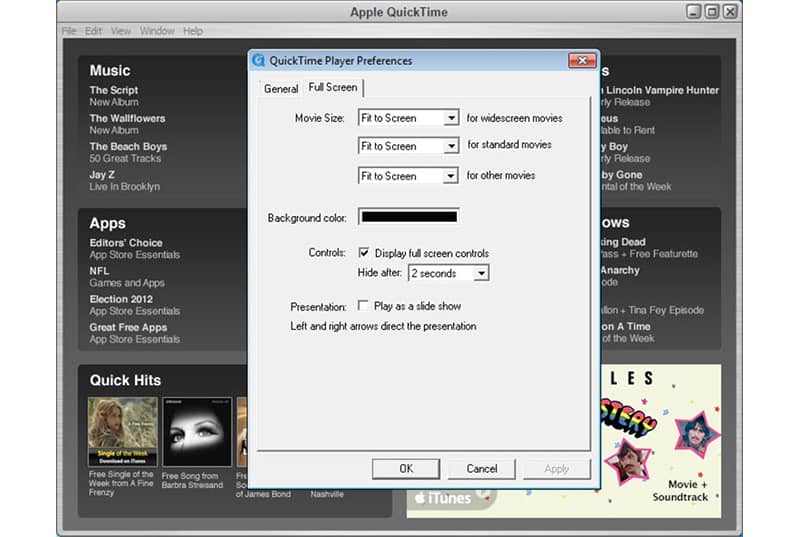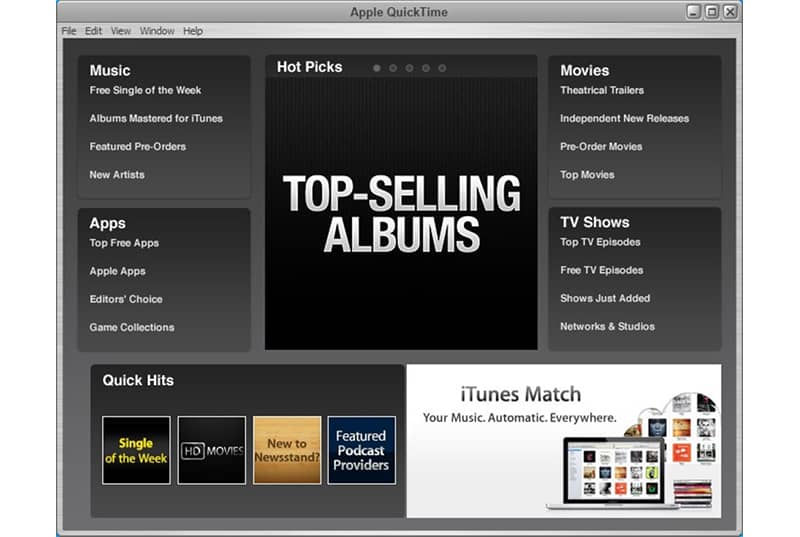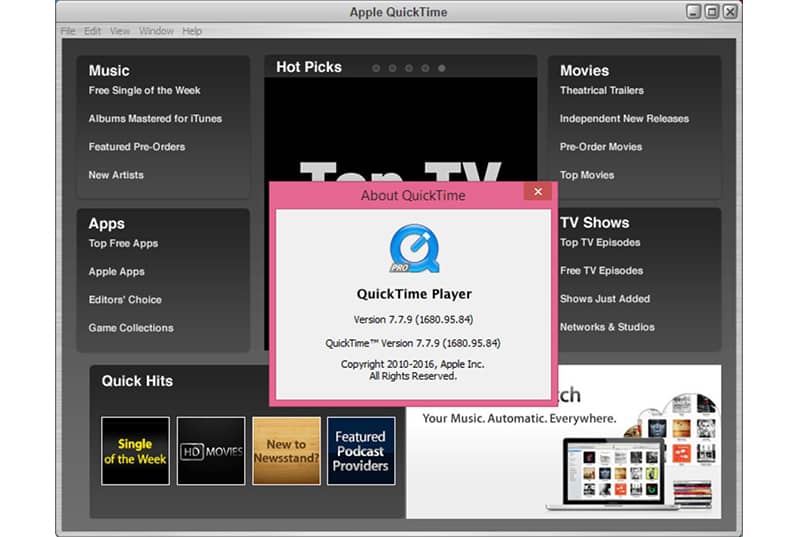- User Rating Me
-
- Latest Version
- QuickTime Player 7.79.80.95
- License
- Freeware
- Release
- Jan 08, 2016
- Ad Support
- No
- System Requirements
- Windows XP / Vista / Windows 7 / Windows 8 / XP64 / Vista64 / Windows 7 64 / Windows 8 64
Download QuickTime Player to Watch Media Seamlessly
QuickTime Player is one of the most popular multimedia players. It has a wide array of videos, images, audio and panoramic image formats that are handled within the app quite efficiently. If you are looking for a fully-featured media player, then your search ends here. Download the latest version of QuickTime Player on your Windows 10 PC for free.
What’s new?
The following is the changelog of the QuickTime Player’s latest version:
- Multiple memory corruption issues are now fixed. They are successfully addressed through memory handling.
- If you happen to open a maliciously crafted video, it might lead to an unexpected termination of the program.
Editor’s review
QuickTime Player was introduced by Apple. Even though it comes pre-installed on Mac devices, it needs a download on Windows devices. This lightweight application does not require any registration, so to speak.
This software is known for its wide array of features and utility. It allows you to play audio, video, and photo content on your Windows computer. Plus, it has some standard editing tools that can help you to improve your media creations.
Moreover, QuickTime lets you share everything you watch or create on social media sites with ease. Plus it has support for live streaming videos. Another interesting thing about this software is that it has multiple plug-ins. All in all, QuickTime Player has a lot to offer. We totally recommend it.
Features and Highlights
The following are the benefits and features offered by QuickTime Player:
Advanced Video Technology
This software offers you advanced video compression technology. It is capable of delivering HD video quality using less bandwidth and storage. This way, it serves you the experience of primary video quality when you watch movies and other videos via this app.
Flexible File Format
QuickTime allows you to bring out the best of your digital media. With the help of this tool, one can convert various files into any desired format. It also allows you to record and edit your work then and there. It also happens to have third-party plugins extend QuickTime technology that is scattered across various directions.
Easy-To-Use Controls
This media player has a brilliant design that has simple and easy-to-use controls that makes using QuickTime more enjoyable. The uncluttered and clean interface never interrupts you while you are on your PC and enjoy watching your favorite movie.
Pros of using QuickTime Player
The following are the perks of using this media player on your Windows PC:
- Live streaming available
- Supports standard editing features
- Quick uploads
- Easy controls
Cons of using QuickTime Player
The limitations of this software are below for your reference:
- Limited file formats
- Needs third party codecs
Frequently Asked Questions
For additional information about QuickTime players, please take a look at the commonly asked question mentioned below with suitable answers:
Q1. Is QuickTime Player for Windows free?
Yes, QuickTime is a free media player that allows you to stream media in the best quality and any format eliminating all the clutter.
Q2. How do I download and install the latest version of QuickTime Player?
The following are the steps you need to follow to download and install this media player:
- Click on the download link mentioned above to download the installation file.
- Wait till the download is complete. Now, double-click on the installation file.
- Simply follow the on-screen steps to install the application on your Windows PC.
Q3. What are the top alternatives to QuickTime Player?
These are the best alternatives to this media player:
- SMplayer
- IINA
- Media Player Classic
Henceforth, this media player is a great alternative to your regular multimedia players. It almost has everything you need in a basic media player so using this one will just be fine. Download the latest version of QuickTime Player on your Windows PC to see what else it can do for you.