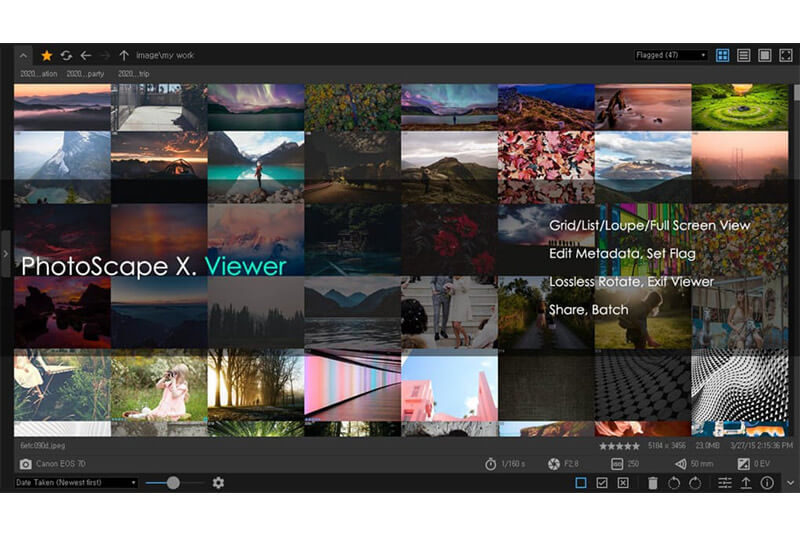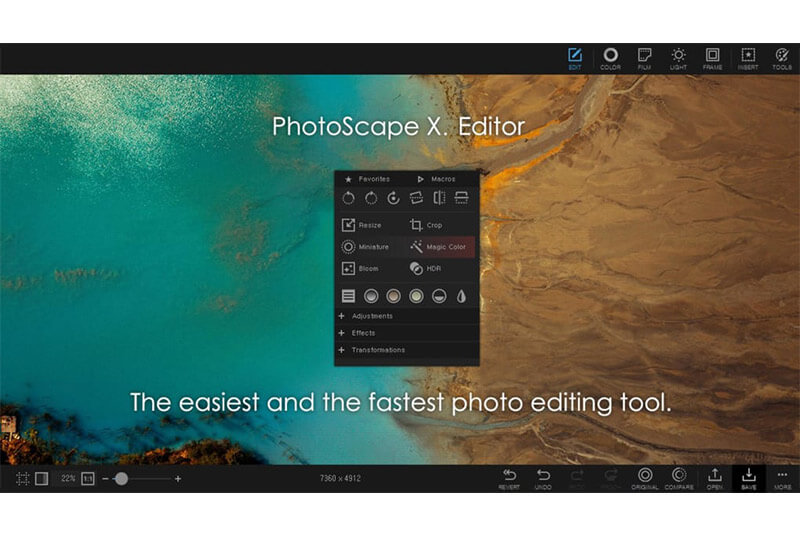- User Rating Me
-
- Latest Version
- PhotoScape X Pro 4.0.2
- License
- Paid
- Release
- Jan 06, 2020
- Ad Support
- No
- System Requirements
- Windows 10
Description about PhotoScape X Pro
PhotoScape X Pro is an all-purpose software from MOOII Tech to edit, combine, and view digital pictures. With this program, you can organize the photos, perform various photo editing functions, and make your images look even better. Developers launched the latest version, i.e., 4.0.2 of this easy to use image-editing software on Jan 06, 2020. Moreover, its system requirements are also viable enough for all kinds of computers.
You can download PhotoScape X Pro full version for your PC if it has Windows 10 with at least 1 GB of RAM, 250 MB of free hard disk space, and an Intel Dual Core processor or later.
What’s new in this Version
Long Shadow, Overlays & Masks, and Background effects. Gradient Opacity, Radial Speed Lines, Lines, Concentric, and Geometric Collage filters. Mosaic #2, #3, #4, and Frosted Glass filter objects. Gradient Upper, Gradient Upper 2, Gradient Lower, and Gradient Lower 2 text warps.
Developers also added features, such as Copy and Paste multiple objects, Add Empty Cell (Print tab), Flip Horizontal/Vertical (Text object). Improvements are made in Enhance Document, Object Transform, Spot Healing Brushes, Gradient options, and Raw Engine. 119 Film Looks, 104 Film Extras, 150 Nature, 108 Comic Stickers, 4 more Draw Brushes (Stipple), 1 more Text Outline Type, 6 Object Transform Skew Types, and 8 Canvas Grid Types are also added.
Editor’s Review
PhotoScape X Pro is a photo editing software that you can download on your PC for performing tasks such as editing, viewing, creating stunning GIFs and collages from your images. Both amateurs and professionals can use this program without any hassles. Moreover, it boasts a bunch of features, such as split, color picker, and more to make the image editing task even more fun.
Features and Highlights
- Viewer: With the viewer of PhotoScape X Pro for Windows, you can view the images in various modes, such as Full Screen, Loupe View, and more. It also lets you view the photo metadata.
- Sharing: It allows you to share your photos through Email, Twitter, and Facebook.
- Editor: There is an image editor with a multitude of tools to crop, beautify, resize, rotate, straighten images, add filters, frames, and effects.
- Cut Out: If the image background is looking unattractive, then you can remove it.
- Batch: If you want to edit multiple images simultaneously, then you can download PhotoScape X full, i.e., Pro version for your Windows PC.
- Collage: With this software, you can arrange your photos in the form of attractive collages.
- Combine: The Combine tool of the PhotoScape X Pro version allows you to attach your pictures either vertically or horizontally to create one beautiful image.
- GIF Creator: There is an option to transform your boring static photos into animated GIFs.
- Print: You can print your photos in the form of a portrait, carte de visites(CDV), and passport images.
- Screen Capture: If you have PhotoScape X Pro for Windows, then you can capture screenshots and save them on your computer.
- Color Picker: With this option, you can zoom in on any picture, search for a particular color, and select it.
- Split: If you want to slice an image into many pieces, then you can do it with the split option.
- Batch Editing: With the Pro version of PhotoScape X, you can convert multiple images to another format, resize multiple photos, and rename more than one picture at once.
- Filters & Effects: This software boasts a variety of filters and effects, such as Magic Color, 20+ Lens Flares, and more to elevate the quality of your photos.
- Frames: There are more than 290 frames, over 240 shapes, and borders.
- Objects: You get more than 1000 stickers, 240+ figures, and other objects to enhance your photos.
- Brushes & Tools: PhotoScape X Pro comes with multiple brushes and tools to accomplish tasks, such as drawing, adding mosaic effect, fixing red-eye, clone stamping, and more.
- Macro: With the Macro tool, you can record several actions and then play them simultaneously.
- Portable: You can use PhotoScape X Pro as a portable software, i.e., without downloading it on your computer.
Pros of PhotoScape X Pro
- User-friendly interface.
- There is an ocean of editing tools.
- Excellent batch editing and image viewing modes.
- It supports all popular picture formats.
- Amazing photo combining and collage making tools.
Cons of PhotoScape X Pro
- A bit of quality is lost after editing the images.
- Sometimes, its performance seems quite sluggish.
- Outdated interface.
Comparison of Free and Paid Versions
| Free Version | Paid Version |
| Allows you to create a collage with only 10 images. | It lets you create a collage with 20 photos. |
| You get 20 image adjustment tools. | There are 34 tools to adjust the image. |
| Limited availability of stickers. | Boasts a plethora of stickers. |
| Clone Stamp is not available in the free PhotoScape X. | PhotoScape X Pro offers the option to clone stamp. |
Bottom Line
You can get PhotoScape X Pro on your Windows computer if you want an easy to use but smart photo editing software. However, if you are searching for a free of cost tool, then you can download PhotoScape X free version. The free edition limits the features, but it is also a good choice for beginners. And if you need an image editor for Windows 7 or 8, then go for PhotoScape 3.7. As far as PhotoScape X Pro is concerned, it was one of the best image editing programs in 2020 and continues to be the same in 2021.