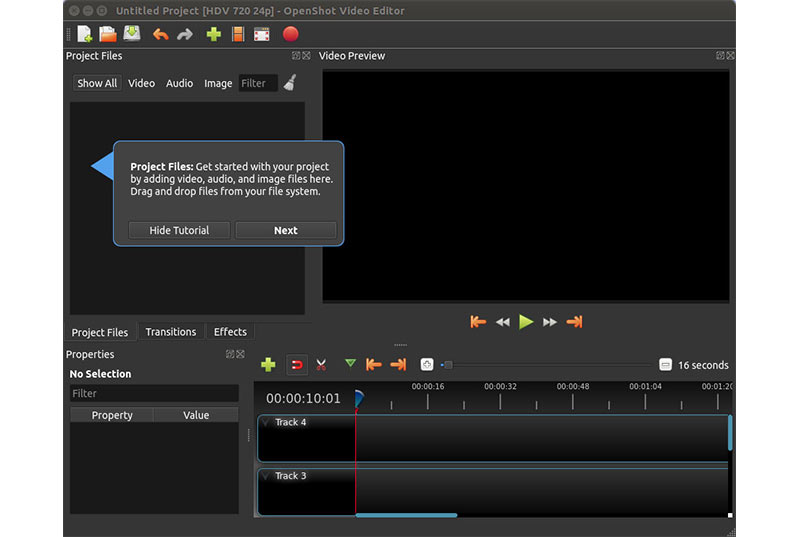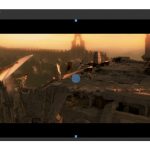- User Rating Me
-
- Latest Version
- OpenShot Video Editor 2.6.1
- License
- Open Source
- Release
- Sep 11, 2021
- Ad Support
- No
- System Requirements
- Windows XP / Vista / Windows 7 / Windows 8 / Windows 10
Download OpenShot Video Editor an Award-Winning Open-Source Video Editor
OpenShot Video Editor is known to be one of the most popular video editors. This is a free program that is a suitable match for beginners and allows you to get in the flow with video editors in general. If you are looking for a basic yet stunning video editor, you must download OpenShot for free and see what else it can offer you.
What’s new?
The newest version of OpenShot video editor has just dropped in the market. Check out the specifications below:
- The auto migration of Crop keyframes from 2.5.1 projects now has full compatibility.
- The title editor now has TAB between fields.
- Windows driver letter regression is now fixed.
- Contributors and credits have been updated.
- Divide by 0-error on video preview resizing.
- The loud thumbnail server warning has now been silenced.
- Many languages have been added to the interface including Chinese, Danish, Scottish, Russian, Turkish, French, Polish, Japanese, and more.
Editor’s review
OpenShot is a free video editing software made for Windows, Mac, Linux systems. As compared to similar applications, this one comes with a clean and organized interface. It ensures to provide the users with every tool that they need quickly and easily.
With tons of editing features like 3D effects, layers, slow motion, transitions, sound stripping, and many more, the users find themselves at an advantage. In addition to this, it allows you to extract the audio as well. If you are a content creator, podcaster, professional video editor, and another such expert, this software is a great choice for you.
Moreover, it allows you to take your videos, images, video files and create a dreamy film in any given format. You can simply choose to export your creations to DVD, Vimeo, Xbox 360, YouTube, and many other formats and platforms with ease.
Features and Highlights
To know more about its functionality, have a look at its features in detail:
Cross-Platform
This cross-platform video editor carries support for operating systems like Windows, Mac, and Linux to allow users to use this software at any device just as smoothly and seamlessly.
Quick Trim and Slice
Without having to go through a long process to trim your videos, use OpenShot video editor to do so as it ensures to quickly trim down your videos and help you join together the perfect moments. Not only this but the program has so many ways available for you to slice your videos just in the right way.
Keyframes and Animations
OpenShot possesses the most powerful animation framework. It provides you with plenty of options to do so. You can easily choose to slide, animate, fade, and bounce at any point in your video project to make it more attractive.
Plenty of Tracks
To make the application more convenient, OpenShot allows you to add as many layers as you want for background videos, watermarks, audio tracks, and many more. Unlike other similar applications, OpenShot provides you all the features stored in one single application.
Advanced Video Effects
OpenShot has various video effects that allow you to create the video of your dreams without much hassle. Rather, it adds creativity and liveliness to your videos. It allows you to use a video effects engine, remove the background from your video, adjust brightness, invert the colors in the video, and many more.
Title Templates/Creations and SubTitles
OpenShot provides more than 40 victor title templates which makes it easier for the user to add titles to their video projects. Plus, it also allows you to create your own SVG vector titles and then use them as templates. With quick adjustments to the colors, fonts, and text of your titles, the whole video will turn out the way you expected it to be.
Desktop Integration
One of the best key features of OpenShot is the Desktop Integration. Native file browsers, full drag and drop support, and window borders with the native file system. Plus, getting started with this application is a piece of cake. Simply drag files into Openshot and start editing.
Pros of using OpenShot Video Editor
The perks of using this stunning video editor are listed below:
- Freeware
- Plenty of tools
- Attractive Interface
- Multi-Platform
- 3D animations
- Clean UI
- Over 70 languages
Cons of using OpenShot Video Editor
The limitations of OpenShot that you might come across are:
- Some features are faulty
Common Queries about OpenShot Video Editor
The following are the most asked queries by the users. For further reference, we have managed to answer these questions for you:
Q1. Is the full version of OpenShot Video Editor free?
OpenShot Video Editor is entirely a free application that allows users to edit their videos in the best way possible without having to spend any penny.
Q2. Is OpenShot safe to use?
According to various researches, it is proven that OpenShot is a safe video editor that has provided the users with utmost satisfaction to its users so far with its features and functionality.
Q3. How do I download and install OpenShot Video Editor?
The following are steps that will lead you to the installation of this software:
- Click on the link mentioned above and download the installation file.
- Once the file is download, double-click on it.
- Simply follow the steps that appear on your screen and launch the application.
Q4. What are the top alternatives to OpenShot?
The best alternatives to OpenShot are as follows:
Thus, it is safe to say that this video editor is a great alternative to most the paid video editors. The variety of tools it provides are enough for a novice user. If you are starting off in this business, then download the latest version of OpenShot Video Editor and edit your videos in the best way possible.