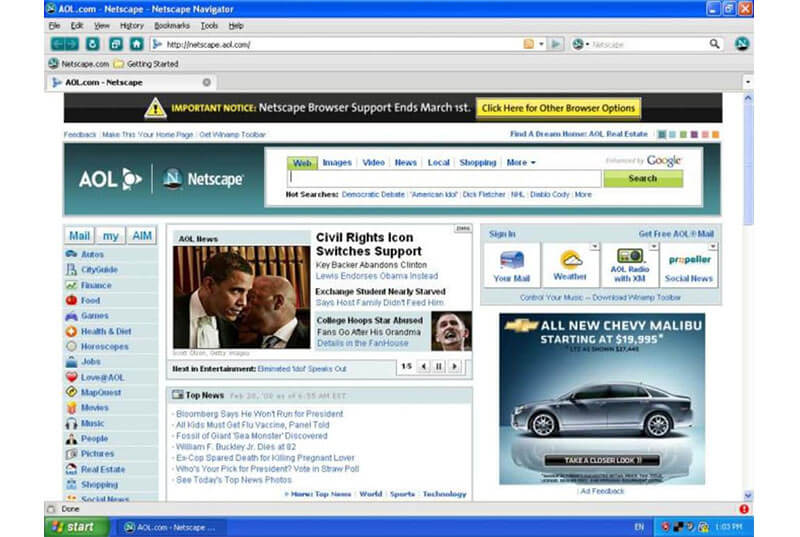- User Rating Me
-
- Latest Version
- Netscape Navigator 9.0.0.6
- License
- Freeware
- Release
- Feb 21, 2008
- Ad Support
- No
- System Requirements
- Windows XP / Vista / Windows 7 / Windows 8 / Windows 10
Description about Netscape Navigator
Netscape Navigator is built on the foundation of Mozilla Firefox. Most of its features and functions resemble Firefox with a clear and turquoise interface. It lets you control your own search engines and even allows you to have all kinds of Firefox extensions. Recently, the developers at Netscape have come with 9.0.0.6 on Feb 21, 2008 for the users of Windows XP / Vista / Windows 7 / Windows 8 / Windows 10. Due to this, the reviews of this software have improved to a great extent. If you are looking for an advanced browser like Firefox, then download Netscape Navigator on your Windows 10 PC.
As far as the performance is concerned, it is safe to say that the memory usage and speed are moderate and it won’t disappoint you. It also has a wide number of security options including SSL, master passwords, and TLS encryption.
What’s new in Netscape Navigator?
The latest update in Netscape Navigator has brought a few security changes. Especially, some of the fixes are made that resemble Firefox security features. Not only this but a few additions have been introduced that will allow you to move to either Firefox or Flock. Other than this, some of the minor bugs and issues are cleared from the software to enhance the functioning of this browser.
Moreover, the WeatherBug extension has been eliminated from this version.
Editor’s review:
Netscape Navigator has most of its features from Mozilla Firefox. The two most unique features that you probably won’t find in Firefox are the mini browser and the link pad. Both of them appear in the sidebar on the left side of the tab. These features are quite useful as on one hand the mini browser manages to show websites in simpler texts but it might seem to clutter sometimes. On the other hand, the link pad is better than the mini browser in quite a few ways. This feature lets you drag and drop any link in the sidebar.
Now that AOL is ending its support with Netscape Navigator, it will start to turn into an old piece of browser. You can still choose to give it a shot if you are curious about how it works.
Features and Highlights
- MiniBrowser: This browser significantly shows the websites in simple texts and it lets you browse through different pages quickly.
- Security tools: While browsing through the internet, you are prone to so much crapware. So to protect your device from such harmful malware, there are tons of security features available in this software.
- Link Pad: This option allows you to drag and drop any possible URL in the sidebar with ease.
- Search engines: Netscape Navigator takes the entire control of the search engines to provide the user with a hassle-free user experience.
- Tabbed and continuous browsing: The browsing experience in this software is an excellent one. It manages to give the user an easy and clutter-free experience.
- Extensions and other add-ons: As this browser resembles a lot to Mozilla Firefox, so the add-ons and extensions are reliable as ever.
Pros of using Netscape Navigator
The following are the perks of using this software:
- Tabbed browsing
- Stable
- Drag and drop URL options
- Search engines and addons control
Cons of using Netscape Navigator
The disadvantages of using this program are mentioned below that you must consider:
- Fewer updates
- Cluttering mini browser sometimes
Bottom Line:
In conclusion, it is safe to say that Netscape Navigator is a browser that has arisen from the grounds of Mozilla Firefox. Although AOL has stopped supporting, it still manages to work and performs impressively when you switch from different web pages. But it is not as fast as it should be. But it gets the work done quickly. Additionally, two of its features like link pad and mini browser can be worth your time.
Tragically, the support for this software was settled a while ago, so it is recommended to utilize Firefox or Flock instead. Hence, the review of this program wasn’t as great as you expected it to be. But if you are still curious about its functionality, you can choose to download Netscape Navigator on your Windows 7 PC and see how it works for you.