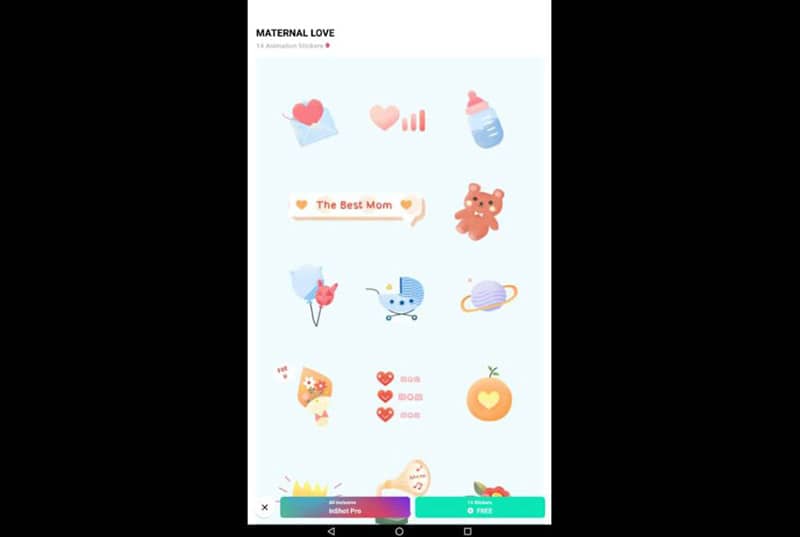- User Rating Me
-
- Latest Version
- Inshot
- License
- Freeware
- Release
- Jun 01, 2021
- Ad Support
- No
- System Requirements
- Windows XP / Vista / Windows 7 / Windows 8 / Windows 10
Download Inshot Video Editor For PC to Edit your Videos Easily
Inshot For PC is a great video editor that allows you to edit your videos in the easiest way possible. It has all the features that you have been looking for. It manages to improve the quality of your video exponentially. Have a look at its features and other functionalities and then download Inshot For PC.
What’s new?
The latest version of Inshot Video Editor for PC has come with a few improvements and bug fixes.
Editor’s review
The functionality of Inshot For PC is quite impressive for a free video editor. Unlike other similar software, this one happens to provide better performance and great ability that does the job better than most paid video editors.
The quality features are just another discussion. It has the most efficient and reliable features. They let you have the full potential of the application. To complement that, the interface is straightforward and simple to navigate. Surely, there are tons of features but you won’t have a hard time getting your hands on them.
Besides all the advanced features Inshot For PC has to offer, it has the best aesthetically pleasing filters and adjustments. Moreover, this professional yet basic video editor can share your work easily via the application itself. You can choose to share your videos on social media via the application without any hassle.
Features and Highlights
To know more about its usage and functionalities, have a look at the features and benefits that it has to offer in detail:
Full-Featured
There are tons of video editing tools available for you to try. To begin with, it has this amazing ‘Video Cutter and Video Splitter' that allows you to trim your videos and separate them into different clips as well. The video merger will allow you to merge different videos without losing quality. Plus, you can even crop your videos in any given ratio according to the platform you are sharing them on.
Free Music in Videos
The user can choose to add the latest music from the Inshot music database. Choose from plenty of songs and audio to add to your videos for free. Plus you can also choose to extract music from videos and then upload the audio to your videos without any given trouble. Additionally, you can simply choose to add your own voice to the video via the recorder.
Video Effects and Filters
Without a doubt, Inshot For PC has the best effects for your videos that can make your videos more lively. There are tons of effects you can choose from to make your videos more attractive with minimal effects. Plus the variety of filters that it offers is impeccable. Some of the most famous ones are, Glitch, old TV, Stop Motion, RGB, and more. In addition to this, you can adjust your video contrast, brightness, saturation, and much more. This way you can customize your filters according to your satisfaction.
Video Transitions
Another exciting tool for your videos that allows you to bring the most out of your art. You can merge 2 clips by simply adding transition effects in the application to make your videos more cinematic. All you can make that happen in just a single click. There are more than 55 transitions to choose from.
Stickers and Texts
To add more edge to your videos, you can add texts to your videos and embed them in your favorite font. It allows you to add animated stickers and emojis as well. Inshot For PC provides you with plenty and stickers to choose from. Plus to make the stickers more relevant, you can edit the text in stickers with animation.
Video Speed Control
Inshot allows you to adjust the speed of your video with given video effects and filters. You can adjust the speed fast/slow with this full-featured video editor. It lets you speed up your videos or add slow motion ranging from 0.2 to 100x. Plus now you can freeze some moments in the video as well.
Ratio and Background
This is one of the most popular features of Inshot. It allows the users to add various different borders to your videos to adjust the background ratio to give an edge to all of your videos with ease. You also choose to leave the background blur to keep it simple.
Video Converter
It allows you to easily convert the format of your videos to MP4 format. This way you will be able to convert the format of your videos in this amazing video editor itself. Rather than downloading a different software to just do one job, Inshot Video Editor has got you covered.
Collage Maker
Through Inshot the user can create attractive collages with the loaded collage layouts in the application. Not only this but you can also add unique filters and backgrounds to your collages to make them sync with the whole theme.
Pros of using Inshot For PC
The following are the perks of using this video editor:
- Easy user interface
- Tons of features
- Suitable for both beginners and professionals
- Easy sharing
Cons of using Inshot For PC:
Just like various other video editing software, this one has its limitations as well:
- Watermark in the free version
Frequently Asked Questions
For better understanding, we have provided you with the most asked questions about this application with their authentic answers:
Q1. How do I install and download Inshot for pc?
To do so, follow these steps:
- Click on the Download button that is mentioned above.
- Wait till the installation file is downloaded.
- Now, click on the installation file.
- Lastly, follow the on-screen instructions to launch the Inshot program on your Windows PC.
Q2. Is Inshot For PC safe?
According to various reviews, it is concluded that Inshot For PC is safe to download, install and use. This full-featured video editor has the best features as well.
Q3. Is Inshot For PC free?
Yes, Inshot For PC is absolutely free to use. This video editor is better than most of the paid video editors in the market.
Q4. What are the top alternatives to Inshot For PC?
The following are the best alternatives to this video editor:
- HitFilm Express
- Windows 10 Photos App
- Nero Video
Hence, if you are a newbie and looking for an all-in-one video editor, you should definitely download the latest version of Inshot for PC free to experience the best video editing experience in just one application.