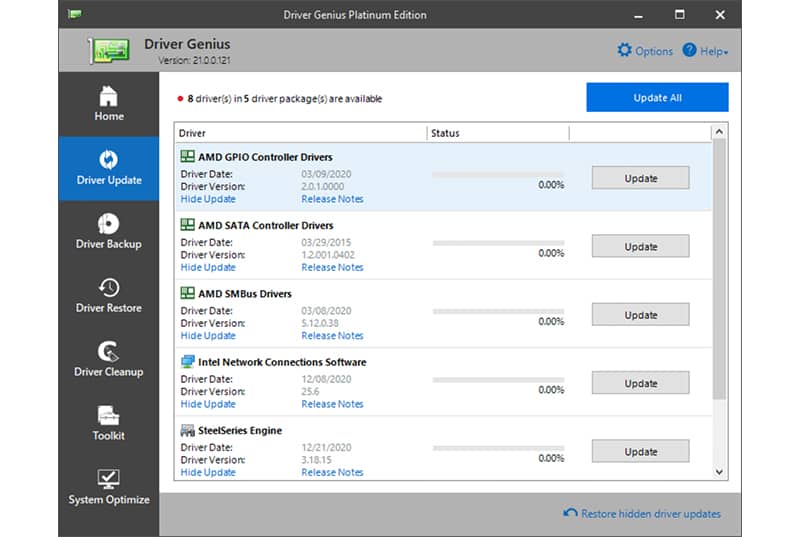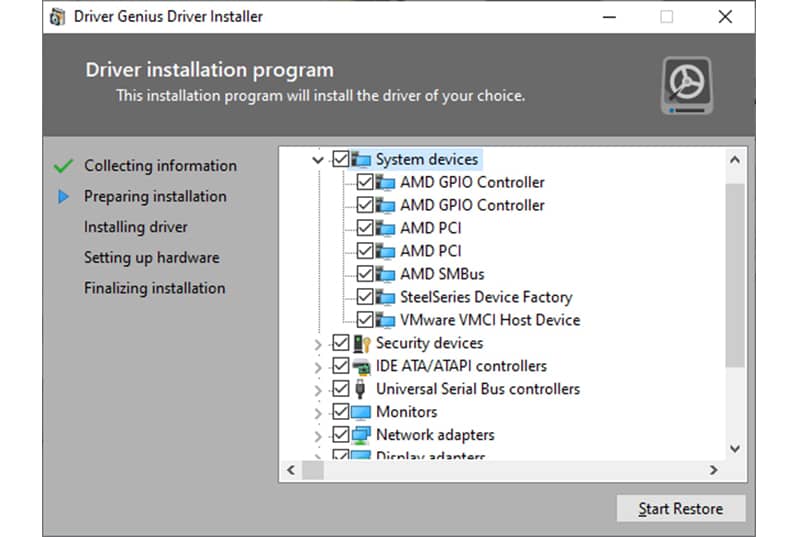- User Rating Me
-
- Latest Version
- Driver Genius 21.0.0.136
- License
- Demo
- Release
- Aug 04, 2021
- Ad Support
- No
- VTUrl
- https://www.virustotal.com/latest-scan/b649607181b
- System Requirements
- Windows XP / Vista / Windows 7 / Windows 8 / Windows 10 / Windows 11 Beta
Download Driver Genius to backup, restore and update all drivers in Windows PC
Driver Genius manages to improve your computer’s performance to a great extent. If you want to do so, download Driver Genius right away. It carries a strong driver manager for Windows PC that ensures to back up, restore and update the required drivers efficiently. It does all that with just a single click.
What’s new?
The latest version of Driver Genius has made some noticeable improvements:
- Stable support for Windows 11 Beta
Some of the major bug fixes are:
- An issue occurred while performing a system restore point.
- Problematic startup
- The PC freezes while entering the registration code.
Editor’s Review
Driver Genius ensures to scan your PC thoroughly to detect outdated drivers and run an automatic action to update them. It has everything that you need to optimize your system in the best way possible. To start with, it also cleans up invalid devices/drivers and junk files.
The massive database of this driver updater program has over 160,000 different drivers for your device. They contain drivers for the majority of hardware devices including, digital cameras, video capture cards, modems, network cards, sound cards, and much more.
Additionally, it has support for Realtek USB wireless LAN utility as well. So if you have Realtek products on your PC, then consider download Driver Genius Trial Version. Thus, this software is quite advanced and yet convenient to use.
Note: Restricted functionality in demo version.
Features and Highlights
The features of Driver Genius are below for your convenience:
Easy Backups and Restore
When the user chooses to update their device drivers, they should consider backing up their data in case of any emergency. Driver Genius ensures to create a stable backup of your drivers before updating them for the same. If the update happens to limit your hardware’s performance you can choose to restore the old version with all of your data.
Quick Driver Updates
If you are still using the old version of your device drivers, then you might be redistricting the better functionality of your computer. Driver Genius prevents your PC from having compatibility issues. Updating drivers will help your computer to function seamlessly. This software updates all of your drivers automatically from the authentic manufacturer sites.
Real-Time Update
The users can choose to synchronize their standard Driver Genius database with the newest drivers by using the Live-Update option in the application. This allows you to check out the latest update by the manufacturer. That being said, then the application automatically detects and updates your drivers accordingly.
Junk Cleanup
The Driver Genius program has a tool that cleans up all the leftover drivers in your PC for better performance. It ensures to remove any unnecessary junk. It helps you free space on your hard disk and allows your PC to perform better.
Relevant Hardware Information
Once the driver updates are processed, Driver Genius provides the users with all the hardware information that they require. Not only does it provide you details about the hardware but it also provides you enough information about the updates.
Pros of using Driver Genius
The perks of using this driver updater are below:
- Quick backup and restore
- Easy hardware monitoring
- Game booster
- Easy-to-use
- One-click functioning
Cons of using Driver Genius
The shortcoming of using this software that you must consider:
- Limited functioning in the Demo version
Note: The user might have to disable their antivirus software while installing this program due to a false positive report. The software is proven clean and virus-free.
Frequently Asked Questions
Some of the common questions about this software are below:
Q1. How to install Driver Genius?
To install the software, follow the steps:
- Download the installation file of Driver Genius from the above link.
- Once the file is downloaded, double click on it.
- Now add the Driver Genius installation folder to the white list of your antivirus.
- Enable the antivirus after the process is done.
Q2. What are the top alternatives to Driver Genius?
Some of the best alternatives are:
Q3. Is Driver Genius safe to use?
Due to a report in January 2021, Microsoft Defender has red-flagged the latest version of Driver updater due to a false positive report. This issue was fixed within 3 hours. However, some antivirus has not responded to the software. Driver Genius has always been completely clean and virus-free.