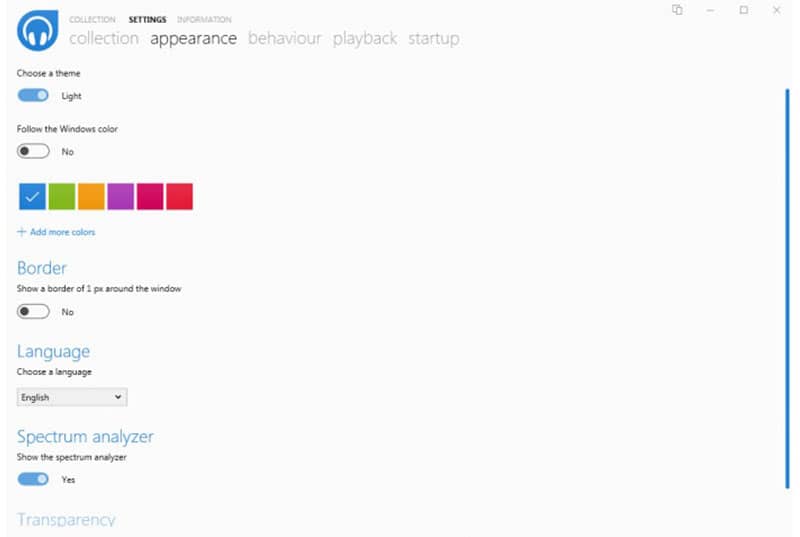- User Rating Me
-
- Latest Version
- Dopamine Player 2.0.8
- License
- Freeware
- Release
- Oct 20, 2021
- Ad Support
- No
- System Requirements
- Windows 10 / Windows 8 / Windows 7
Download Dopamine Player (Latest 2.0.8) to Organize your Music Library
Dopamine Player is one of the most popular music players that lets the user organize and listen to their favorite music as pretty and simple as possible. It manages to get all the actions done from helping you organize your playlists to finding the track you’re looking for without much effort. You should consider Dopamine Player to download on your Windows PC for free on the basis of this review below.
What’s new?
The new version of Dopamin Player has a few bug fixes.
Editor’s review
Dopamine is a lightweight software that allows the user to play and listen to their favorite music locally. One can easily find their music by album, track, or artist and listen to it seamlessly.
The utility of this software comes with an attractive interface that displays a list of all of your songs. Not only this but it also showcases their genres, albums, playlists, and artists in alphabetical order. Hence, if you find yourself vaguely singing a song and feel like listening to it, then simply type the name of the artists or the album it belonged to and you’re on.
Unlike most similar applications, Dopamine Player ensures to make its interface as organized as possible. The player is located in the lower section of the main window. And this section comes with standard play, backward, forward, loop, pause, and stop buttons.
Moreover, it is worth mentioning that you can choose to minimize the windows so that you can only see the song that is playing currently. Let’s read more about its functionality and features in the segment coming up next.
Note: A portable version for Dopamine Player is also available.
Features and Highlights
The following are the features that are offered by Dopamine Player. Read about each of them in detail for a better understanding.
Quick Search
Without having to search for the songs you wish to listen to manually, you can easily make that happen with the versatile search bar in this application. Even if you remember the vaguest details about the song like the artist, genre, album, and the music player will do the rest of the job for you.
Metadata Information Tab
As mentioned before, Dopamine Player has the ability to find the song from your vaguest imagination. But where does this information come from? All of his information is securely stored in the application itself. This feature comes in quite handy when you are looking for a specific song or artist.
Equalizer Editing
Another worth mentioning feature in Dopamine is that it allows users to tweak the equalizer settings. There are a few editing options that could allow you to equalize the sound, have plugin support, or CD ripping from the standard video formation without much hassle involved.
Synchronization
Dopamine Player allows the user to sync your mobile phone with the music that you are playing. It also permits you to subscribe to podcasts and even explore new artists, genres, music, and much more.
Pros of using Dopamine Player
These are the perks of using this excellent audio player:
- Sleek UI
- Easy to use
- Customizable
- Setup wizard
- Automatic updates
Cons of using Dopamine Player
The following are some limitations of this software that you should be aware of:
- Can not find metadata automatically
Common Queries
For additional information about Dopamine Player, you should consider referring to the commonly asked questions segment below which is authentically answered for your convenience:
Q1. Is Dopamine Player reliable?
Yes, according to various reviews, it is concluded that Dopamine Player is a legit audio player that does what it claims to do.
Q2. How do I download Dopamine Player for free?
To download and install this audio player for free, follow these steps below:
- Click on the ‘Download’ button mentioned above.
- Once you do so, the download will start. Wait till it is completed.
- Now, double-click on the downloaded installation file to continue.
- Follow the on-screen instructions to launch the Dopamine Player application on your Windows PC.
Q3. Is Dopamine Player free to use?
Yes, this player is 100% free to use. Plus it does not contain any in-app purchases.
Q4. What are the best alternatives to Dopamine Player?
The following are the suitable alternatives to Dopamine Player:
- Winyl
- Exaile
- QuodLibet
Hence. This appealing audio player still manages to shine out even though it is so far from being a feature-rich music player. It has become possible due to its sophisticated look and intuitive user interface. If you are looking for audio software that enables you to listen to the music you have stored on your hard drive, then you should consider Dopamine Player to download for free right away.