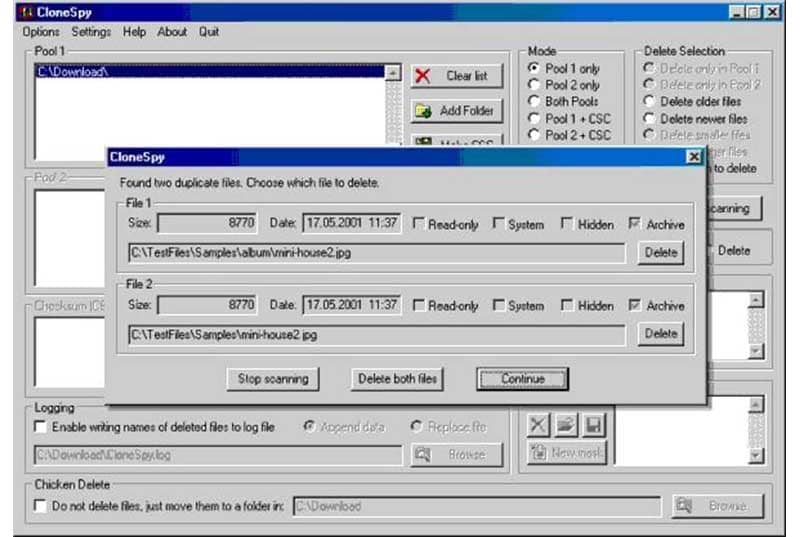- User Rating Me
-
- Latest Version
- CloneSpy Free 3.21
- License
- Freeware
- Release
- Jul 22, 2015
- Ad Support
- No
- System Requirements
- Windows Vista, Windows, Windows 2000, Windows 8, Windows 7, Windows XP
Download CloneSpy to Remove Duplicates (Latest Version 2021)
Over a period of time, you must have noticed that your hard drive is cluttered with useless files. While some of them require your direct assessment to be removed, duplicate files are easy if use CloneSpy. This program is specially designed to detect and eliminate duplicate files. If you are a cluttered drive, you might want to download CloneSky and read its review to know what it has to offer you.
What’s new in this version?
To provide its users with the best performance, CloneSky has made a considerable amount of changes, additions, and improvements in its latest version.
- Now, you can choose to exclude subfolders when making the files through the context menu of the list box in the “All Duplicates” window.
- The remembered window positions and sizes can be reset to their primary values.
- Shortcuts and hard links are now created before the files to be replaced are deleted.
- The user can delete the leftover files at the end of the scan to prevent further deletion conflicts.
- The main window’s title has the program version now. The priority page of the Options window to Misc is renamed.
- The Execute file to Open file in the context menu of the Duplicate window and all duplicate windows are renamed.
Editor’s review
Since all the duplicates have the exact same content including name, date, time, and location, they can be detected in most cases. This program ensures to track down all the duplicates and those who have the same name as well.
Once all the folders are loaded, the tool starts searching for various types of duplicate files, whether by name, size, or location. Then you choose to automatically delete, export a list with all the files, or even have the app prompt for your action.
Additionally, after the scan, the user can mark the files as one of the given options. You can delete a whole category of your choice altogether. Moreover, CloneSpy already detects any files that are already on your PC when you are copying files from DVDs and CDs to your PC.
Thus, it is safe to say that CloneSpy is a reliable tool to detect and remove duplicate files in your PC and clear disk space. Plus the interface is pretty easy to figure out. So using this app shouldn’t be a task for you.
Features and Highlights
These are the best features that CloneSpy has got for you:
Zero-Byte File Scan
One of the most important and noticeable things about CloneSpy is that it scans and finds even the zero-byte files. Zero-byte files are files that do not have any content whatsoever. It might take you tons of time to actually find these files on your disk. This software does the job for you in mere seconds.
Extension exclusion
The user can choose to filter your scan results as well. If you don’t want to scan a particular file or folder you can simply exclude it from the scan purview and skip certain files and folders. This eliminates the bulky scan and allows the user to have a brief look at the duplicates.
Transfer or move duplicate files
The user can choose to not delete the files permanently, even if that file is duplicate. To keep them separated, CloneSpy lets you move or transfer those duplicate files to any given location.
Various search modes
The tool offers you various sets of search modes to identify duplicate files.it manages to employ its mechanism based on different factors including type, name, location, date, etc. to compare duplicate reveals. Not only this but you can also scan one pool at a time or any desired pool.
Pros of using CloneSpy
The following are the perks of using this duplicate finder:
- Quick scans
- Scan modes
- Free disk storage
- Optimizes PC
- Easy export
Cons of using CloneSpy
The limitations you might come across while using this app are:
- Cluttered interface
Frequently Asked Questions
These are the most frequently asked questions by the users. Here, we have managed to answer them for you authentically:
Q1. What are the system requirements of CloneSpy?
- OS Compatibility: Windows XP, Vista, 7, 8, 10 (32bit and 64bit)
- Memory Requirements: Minimum 40 MB for 32 bit version and minimum 80 MB for 64 Bit version.
- Screen resolution: Minimum 800*600
- Latest version: Version 3.4
- Price: Free
Q2. Is CloneSpy safe to use?
Yes, CloneSpy is a free and safe tool that detects and eliminates duplicates out of your Windows PC storage in no time.
Q3. How do I download or install CloneSpy?
The download and install the latest version of CloneSpy, follow the instructions below:
- Click on the Download button above and download Clonespy installation file of this tool.
- Once the download is complete, double-click on the installation file.
- Simple, launch the free app and start scanning.
Q4. What are the top alternatives to CloneSpy?
The following are the best alternatives to CloneSpy:
Henceforth, the CloneSpy review seems to be pretty accurate. It manages to do its job just in the most right and convenient way. However, you might find the interface a little unattractive but it compensates for it quite well. Download the latest version of CloneSpy on your Windows PC to remove duplicates.