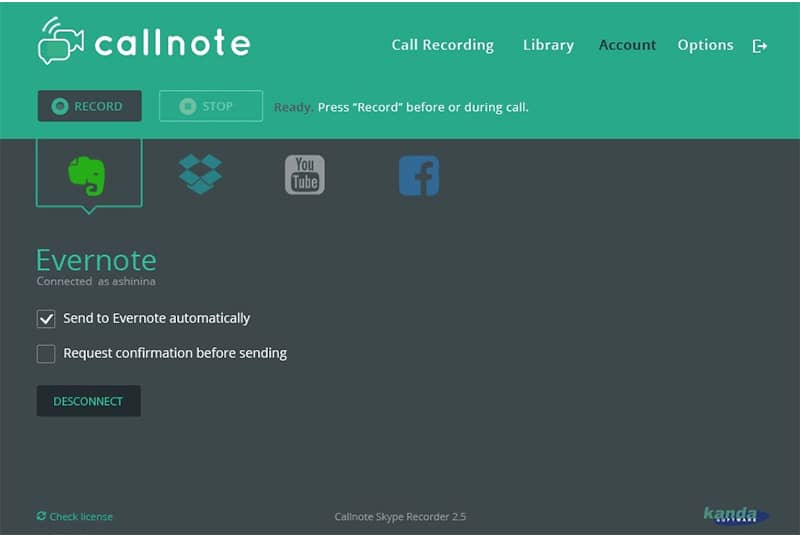- User Rating Me
-
- Latest Version
- Callnote 5.13.3
- License
- Demo
- Release
- Dec 21, 2020
- Ad Support
- No
- System Requirements
- Windows XP / Vista / Windows 7 / Windows 8 / Windows 10
Download Callnote (Version 5.13.3) Free for Windows
With the help of Callnote, you can record video calls on Skype, Viber, Google Hangouts, webinars, and online meetings. In addition, you can attend Webex conferences, online meetings as an attendee. To do so, you need to download call notes safely and free of cost.
One of the most prominent features is recording audio and video calls. An ample number of features are explained below.
What’s New In Callnote
The most advanced version of Callnote is downloaded to check new changelogs:
- With the help of the updated version of the callnote, you can trim audio and video calls.
- You can receive records of one-on-one calls automatically.
- Fixes Bug.
Editor’s Review
If you wish to record conversations on Google+ Hangouts, Skype, Facebook, Viber, GoToMeeting, and Webex which builds your chat history. To do so, you need to download callnote. Here, this application support multiple languages. Apart from that, you can start updating your data on DropBox, Evernote, Onedrive, GoogleDrive, YouTube or Facebook, and many more.
Features and Highlights
The major attractions of Callnote are:
Free Trial
Callnote software works on a free trial. If you wish to experience the upgraded features, then purchase them.
Compatibility
Callnote application works with all the Windows like Windows XP, Windows Vista, Windows 7, Windows 8, and Windows 10. Here, it means you can download Callnote with ease.
Lightweight
Callnote requires very little weight as compared to other applications for Windows 10. So, you can download callnote without any heavy weight. If you wish to record video calls it takes very few resources.
Confidentiality
If you wish to access Callnote on Windows, then you need to get access rights by authority. There is no compromise with privacy and security of data. So, you can download the callnote without any worry.
Pros of Callnote
A few of the advantages are described below:
- Easy-to-use
- User friendly
- Consumes fewer resources
- One of the best messaging and chat application
Cons of Callnote
Some of the disadvantages are given below:
- Limited features are available in the free version.
Frequently Asked Questions(FAQs)
If you want to know more about this software, please go through the questions mentioned below:
Q1. Is Callnote free?
Yes, Callnote software is free only for the trial version. If you wish to use advanced features, then you need to purchase them.
Q2. How to download and install the Callnote Software?
If you wish to download and install callnote software smoothly. You need to follow the steps mentioned below:
- Choose the download link which is given below.
- Tap twice on the downloaded link to install the software.
- Follow the steps given to install the software.
Q3. What are the alternatives of Callnote Application?
The following are the top alternatives of the Callnote Application:
- Aircall
- CloudTalk
- Convirza
- Avoxi
- GoToConnect
Bottom Line
If you wish to record video calls on Skype, Google+ Hangouts, Viber, Facebook, and many more. You need to download the callnote application.
One of the most important features of this application is easy to use. If you do not know about this software, then you should go through this writeup once.