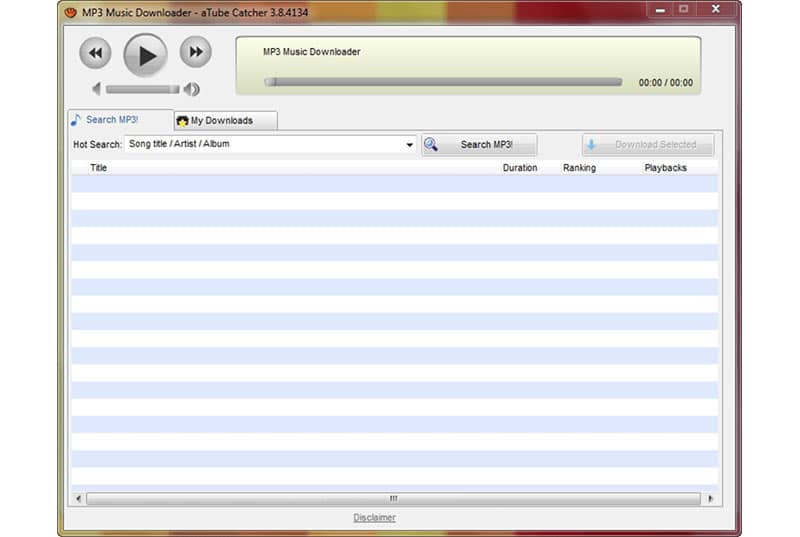- User Rating Me
-
- Latest Version
- aTube Catcher 3.8.9961
- License
- Freeware
- Release
- Jul 20, 2021
- Ad Support
- No
- System Requirements
- Windows XP, Windows Vista, Windows7, Windows 8, Windows 10
Download aTube Catcher to Convert and Download Videos (Latest version 2021)
aTube Catcher is one of the most popular video downloaders that allows the user to create, convert, resize and record media. If you are looking for such a comprehensive program then download aTube Catcher for free on Windows 10 PC. This program functions with video and audio content including DVD, Blu-Ray, VCD, MP3, and more.
What’s new?
The developers at aTube Catcher ensure to provide constant updates to fix the bugs and add better and new features to the application. With the newest version of aTube Catcher, some unidentified enhancements are made.
Editor’s Review
This easy-to-use application allows the user to get along with the application quite well. The UI is clean and plain with an organized dashboard. Plus you will be able to navigate through its core functionality on the main page itself to see the progress of your downloads.
Another notable thing about the application is that it manages to detect the highest quality the video can be downloaded in. Plus it allows you to set the resolution and file format before going further with the downloading process.
Unlike other similar videos, aTube Catcher comes with a video trimmer, audio extractor, and screen recorder. Additionally, it offers the best features in a lightweight application that runs without lagging and crashing your PC.
Features and Highlights
The following are the benefits that aTube Catcher has to offer:
Compatible with various formats
This program ensures to support a wide range of file formats including WMA, WAV, AVI, FLAC, PSP, MP2, MOV, MKV, XVID, MP4, and more. With this support, users do not have to look for the given file formats to use the application.
Quick exports
The user can consider exporting one video to multiple formats. This ultimately helps the user to meet the requirements of a video editor or any concerning the multimedia program.
Customizable options
aTube Catcher offers the best customizable options for the users. You can easily download full-length and short-form content from your favorite websites. Plus it can be used for file conferences or provide training for colleagues.
Video cropping and screen recording
This software manages to perform two of the most popular processes. When these features are enabled, the screen capture tool records the visual aspects and audio of the given session. All you have to do is choose the desired frame size and start recording.
Pros of using aTube Catcher
The perks of using this software are:
- Clean interface
- Customizable
- Various file formats
- Quick linking
Cons of using aTube Catcher
The following are the shortcomings of using this software:
- Might get overwhelming in the beginning
Common Queries
The following are some of the most frequently asked questions that are authentically answered for you:
Q1. Is aTube Catcher free to use?
aTube Catcher is a free application that is used for downloading and converting videos. While this program is only available on Windows, the captured content can be exported to GPS, Android, iPhone, iPod, MP4, and PSP devices.
Q2. How do I install aTube Catcher?
To install the aTube Catcher on Windows 10:
- Download the installation link mentioned above.
- Once the installation file gets downloaded, click on it.
- Now, launch the application and follow the steps that appear on your screen.
Q3. How to use aTube Catcher?
Once the users download the app, it will ask you to choose a preferred language. Save the default setting. Now, 2 windows will appear on your screen. It will contain all the options intuitively. Select the concerning options and use the aTube Catcher app easily.
Q4. What are the top alternatives to aTube Catcher?
The following are some of the top alternatives to aTube Catcher:
Hence, aTube Catcher is a useful software that comes with an enormous number of capabilities in a lightweight tool. This app can be used for both personal and professional use. Download the latest version of aTube Catcher on your Windows 10 PC and check out this review for more details.