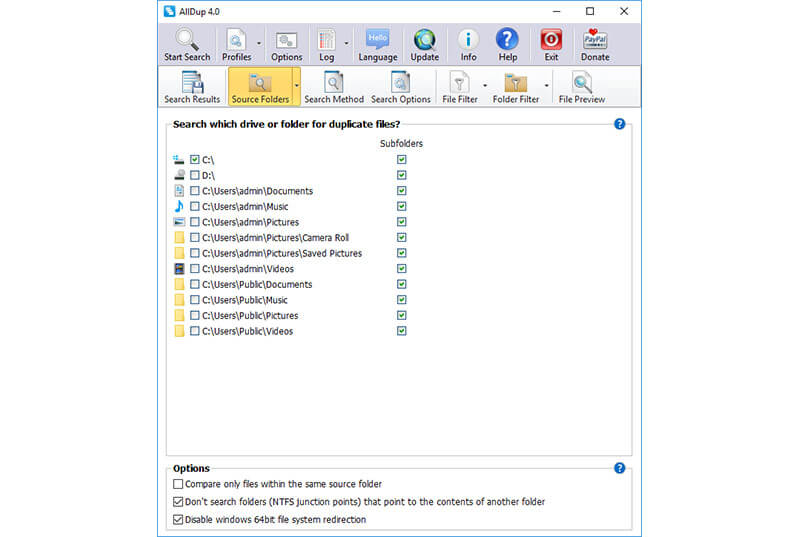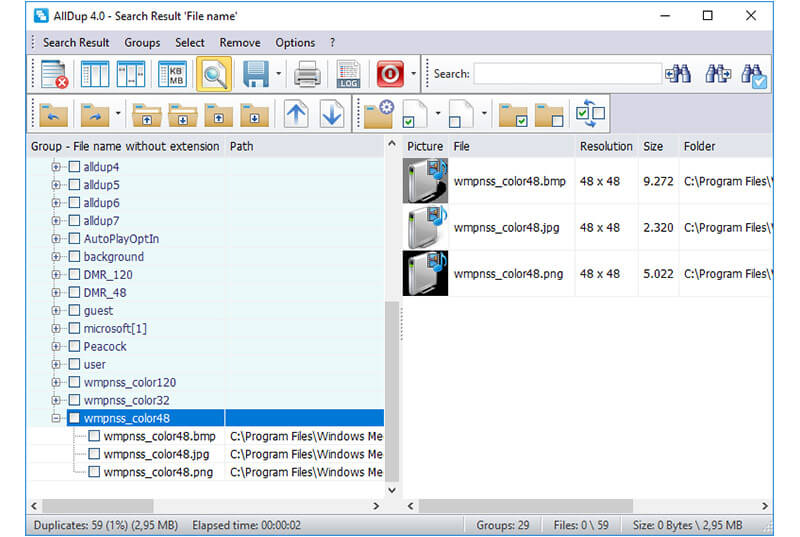- User Rating Me
-
- Latest Version
- AllDup 4.4.56
- License
- Freeware
- Release
- Jun 29, 2021
- Ad Support
- No
- System Requirements
- Windows 10, Windows 8, Windows 7, Windows Vista, Windows XP
Download AllDup (Latest 2021) to Clean Similar or Duplicate Files
Are you tired of removing duplicate files from your computer as well? To make the job easier for yourself, download AllDup to remove duplicates from your PC. This program is a straightforward application that consists of a fast searching algorithm and a clean interface that makes everything easy for professionals and rookies alike.
What’s new in this version?
The following are the significant changes that have been made to improve the program as much as possible:
- A new feature to search results/ Content Menu/ File has added the command ‘Move to the top of the group’.
- The Portuguese, Russian, Turkish, Swedish and Italian translation of the UI has been successfully updated.
- Several optimizations have been added in many sections of this application.
Editor’s Review
AllDup has tons of options that allow users to customize as many options as they want according to their convenience. It allows you to manage your results in just the right way. The interface of AllDup is plain and simple, carrying all the required search options displayed right at the main window.
Moreover, you can not only select the source drives or folders but the search criteria as well. The search criteria as options like size, extension, size, creation date content, or attributes. Also, you can choose to ignore defined characters and time stamps, EXIF of JPEG, ID3 tags of MP3, and more.
It also provides you with more search options in a separate screen and lets the program scan the archive contents as well including all the zero-byte folders, size excluded, and set up files and folders filters.
After the intuitive scanning process, the results screen might give you shared time to figure out, especially if you are a beginner. You will be flooded with various buttons. The starting process is quite crucial to get through but once you get a hold of it, you will be fine.
Lastly, it also has a preview window that allows you to view the duplicates you are planning to remove. You can choose to analyze those items and then make up your mind about removing them.
Features and Highlights
To know more about what the software has to offer, please refer to the given segment:
Search Criteria
To get the specific results, the user can choose to filter out the folders and files they specifically want to scan. This way, you will be able to find the concerning duplicates with a combination including file name/size, file extension, their data, or file attributes. Moreover, it can also search through an enormous number of files and folders within seconds.
File Excluding Option
If you want to exclude some files from being scanned, you can choose to exclude them before running the scan. This feature is one of the most useful features in AllDup. It allows you to simplify your results and makes the duplicate finder work according to your convenience.
Archive Scan
Another notable feature about AllDup is that it can scan through your archives as well. This way you will be able to poke out all the duplicate files that have been persisting on your disk. Not only this but it searches for file extensions such as ARJ, SB7, CBT, CBZ, 7Z, EPUB, GZ, ISO, LZH, NRG, and more.
Fast Search Algorithm
To save you time and effort as much as possible, the program works on a fast search algorithm. It ensures to run the scan and provide the user with detailed results in a matter of few seconds. No matter how large the file/folder is, it gets the job done in no time.
Secure Backup
If you don't wish to remove your files permanently, you can choose to move the found duplicates to the Recycle Bin or to a separate folder. To do so, click on the files/folders you wish to create a backup of and jump to the ‘Move to Recycle Bin’ or ‘Move to another folder’ option and you are good to go.
Preview Options
The user can consider previewing the files and folders before making a decision for them. In this preview, you will be able to see their file formats and other detailed information.
Flexible Commands
While using this app, you can choose to delete duplicates manually as well. There are tons of flexible commands available to you that allow you to remove the unwanted duplicates automatically. These commands can include filters based on their names, size, location, and more.
Detailed Action Log
To keep track of what you are doing using the AllDup application, it provides you with the history of your activity on the program. This feature helps you to find the folders you have created, files you have deleted or moved, and many such actions with ease.
Similar File and Hard Links Search
AllDup not only finds duplicate files but also manages to find similar files for you. These similar pictures can be identified on the basis of their file name, size, location, and other such details. Additionally, through this duplicate finder, it is possible for the users to find hard links as well.
Find Video and Music Files
The user can easily choose to find their music and video files, especially those files with the same audio length. The search tool is quite effective and allows the users to find whichever file they need in seconds.
Pros of using AllDup
The following are the perks of using this duplicate file finder:
- Powerful tools
- Removes duplicates from external drives
- Finds hard links
- Easy-to-use
- Customizable
- Search filters
Cons of using AllDup
The given points are the limitations that you might come across while using this software:
- Over Complex
Common Queries about AllDup
The following are the most asked questions by the users. For additional information, refer to these questions and answers.
Q1. Is AllDup free to use?
Yes, AllDup is absolutely free to use. In fact, the app is Donationware. So you can free download AllDup
Q2. How do I install AllDup?
To install the software, follow the steps below:
- Download AllDup installation link mentioned above.
- Once the download is complete, click on the downloaded file.
- Simply, follow the actions and launch the application on your PC.
Q3. What are the alternatives to AllDup?
The following are the top alternatives to this software:
Thus, it is pretty clear that this program has enough capabilities to get the job done for you in the best way possible. With a few minor enhancements and improvements here and there, it can be one of the most successful duplicate finders and cleaners. Download the latest version of AllDup on your Windows PC now.